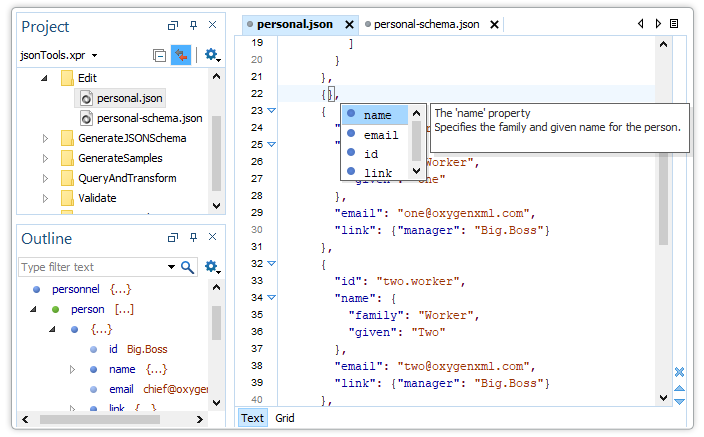How to Edit Json Files –
Table of Contents
What Is A JSON File Format?
The structures of simple data sets are stored in JavaScript Object Notation or JSON format. It is based on text, is lightweight, has a format that humans can read, and is a standard data interchange format. It contains a .json file extension and is similar to the XML file format.
It was initially JavaScript subset-based. But it is considered to be a format that is language independent and is supported by many programming APIs. It is used in the programming of Ajax Web application commonly and today it has become a popular alternative to XML.
Although many applications use JSON to interchange data, not many save it. Its because the interchange occurs between the computers that are connected with the internet. But some applications like Google+ make the users be able to save .json files. Google+ uses JSON files to save profile data.
You can download your Profile data by choosing the data liberation page and select the option of downloading your profile data.
Firefox also uses the .json file extension to contain the backup copy of bookmarks that users create. If you lose your bookmark information, you can recreate it using the information from the JSON file.
Advantages Of JSON Format
Enlisted below are some of the advantages of JSON.
- It is compact.
- Both people and computers can easily read and write this file.
- It easily maps onto the data structures that most programming languages use.
- Almost every programming language contains libraries or some function that can read and write the JSON structures.
Uses Of JSON File
The main purpose of the JSON file was to transmit data between a server and a web application. But today, it serves many purposes.
- File Configurations: Many JavaScript applications like reactJS, node.js, and others that are server-based use this file to store configuration information.
- Storing Data: MongoDB and other NoSQL database engines use it to store structured data in their database.
- Application and Notification: JSON delivers notifications to a server from the web applications. The web applications also use it to download the web application state.
How To Open JSON File?
JSON is a plain text file that can be opened in a text editor. You can easily modify and save it back without any special software. But the chances are that you might break the formatting and any error in formatting will result in failure of the application during the loading of the JSON file.
That’s why we recommend you to use an application to open and edit the file so that you don’t mess with its formatting.
Here are the programs that can help you open the JSON file.
A) Windows
#1) File Viewer Plus
File Viewer Plus is a universal file opener for Windows with which you can view, convert, save, and edit over 300 different file formats. It is easy to use and you can use the advanced image editor to save and edit images.
It will display metadata and hidden information of the file for each one you open. If, in a rare case, if there is a file format that it doesn’t support, you can still use the Text view or Hex view to view the contents of the file.
Price: Free
Website: File Viewer Plus
#2) Altova XMLSpy
Altova XMLSpy is the world’s best-selling XML and JSON editor. This commercially licensed product is meant only for Windows. It offers many features like a text and grid view for XML editing, Graphical editors, XML instance editing and documentation, etc.
It is one powerful tool for opening and editing JSON files. Developers can build the most sophisticated applications using the tools XMLSpy and XML Editor.
Supported file types: .XML, .DTD, .JSON, .RDF, .XQ, .XQL, .XQM, .XQUERY, .XSD, .XSL, .XQY
Price:
- Professional XML Editor: $476 approximately (€439.00)
- Enterprise XML Editor: $866 approximately (€799.00)
Website: Altova XMLSpy
#3) Microsoft Notepad
We are all aware of a notepad. It is a simple and fast text editor on WIndows for over three decades. Here you can view and edit a plain document along with searching through it and source code files as well in an instant.
It has limited features and you can only do basic formatting. But it still is useful for many things. You can take notes, view text files, edit source code files with Notepad and that’s why it is a popular text editor.
Supported file types: .CFG, .CONFIG, .CSS, .CSV, .HTML, .INF, .INFO, .INI, .JS, .LOG, .XML,
Price: Free
Website: Microsoft Notepad
#4) Microsoft WordPad
It is a simple text editor that comes with Microsoft Windows. It is almost similar to MS Word but with lesser capabilities. However, it offers rich formatting options where you can choose different fonts, customize how the text is arranged, set line spacing, etc. You can also link or embed objects.
It also comes with some convenient features like the ability to send a document in email quickly. It also supports JSON, XML, DOCX format. So you can open and edit these file formats in MS WordPad.
Supported file types: .TXT, .CFG, .CONFIG, .CSS, .CSV, Microsoft Word Document, WordPad Document, .DOCX, .HTML, .INI, .JSON, .LOG, .ODT, .RTF, .WPC, .XML.
Price: $0.99
Website: Microsoft WordPad
#5) Notepad++
Notepad++ is a source code editor that supports various languages like C++, Java, YAML, PASCAL, and HTML. It can also be used as a text editor for JSON, XML, etc. It has an efficient interface that also supports plugins for additional functionality.
It is made of split-screen editing and a tabbed document interface with drag and drop function. Don’t get it confused with Notepad and it doesn’t come bundled with Microsoft.
Supported file types: .TXT, .AS, .CMD, .CS, .CSS, .DIZ, .HTML, .JSON, .LST, .LUA, MATLAB Source Code File, Mathematica Input File, .MARKDOWN,.ML, .MXML, .PAS, PHP, .PY, .SH.
Price: Free
Website: Notepad++
#6) Mozilla Firefox
It is the most popular open-source web browser and is said to be the most customizable of all the browsers. It comes with various security features like enhanced tracking protection where you can see the numbers of blocked data-collecting trackers.
With its Lockwise feature, you can sync the passwords across all your devices. It will also notify you if some data breach has compromised your confidential information.
As we have discussed earlier, Firefox uses JSON files to create a copy of bookmarks. So, you can use Firefox to open JSON files as well and not just in Windows, but in Mac and Linux too.
Supported file types: .HTML, .BAK, CHM, .CSS, .JP2, .JPEG, .JPX, .JS, .JSON, .JSP, .MAFF, .MAR, .MFL, .MHT, .MHTML, MJPG, MNG, .OGG, .PART, .RSS, .SESSION, .SLT, .URL, .VTT, .WEBP, .XHTML, .XPI, .XPT.
Price: Free
Website: Mozilla Firefox
Further reading =>> How to open JNLP files in Windows
B) Mac
#1) Apple TextEdit
Apple TextEdit comes bundled with Mac OS X and is an open-source text editor. It is a simple program that you can use for reading and editing JSON, XML, OpenDocument, text documents, etc. It also reads and writes .RTF files.
You can also insert video, audio, and graphic files into the document and convert it into RTFD format. With TextEdit, you can also read and write some character encodings like Unicode, Western, and Traditional Chinese.
Supported file types: .RTF, .CFG, .CONFIG, .CSS, .CSV, .DOC, .DOCX, HTML, .INFO, .LOG, .ODT, .RTFD, .TXT.
Price: Free
Website: Apple TextEdit
#2) BBEdit
Formerly known as Bare Bones TextWrangler, BBEdit is primarily used for editing source code and is a free text editor. It provides a lot of basic text editing features along with the features that are useful for programming.
BBEdit offers function navigation and syntax highlighting for various program languages. You can use it for composing and editing plain-text files. It also provides a clean interface and convenient integration with OS X.
Supported file types: .TXT, .ANS, .BBLM, .C, .FTN, .HTML, .INC, .JSON, .PHP, .PM, .RB, .TEXTFACTORY, .UTF8
Price: Free
Website: BBEdit
#3) MacVim

If you are a user of OS X 10.6, 10.7, and 10.8, you will find MacVim as a useful source code editor and a powerful tool for programming needs. But it won’t work with Mac OS X 10.9 Mavericks.
Its graphical interface makes editing the source code more convenient. It supports many programming languages and is highly customizable.
Supported file types: .VIMRC, .A, .ASM, .ASP, .ASPX, .AWK, .BAS, .BSH, .C, .CONF, .CPP, .CS, .CSH, CSS, .F, .H, .HPP, .HS, .HTML, .JAVA, .JS, .JSON, .JSP, .LHS, .M, .M4, .MD, .PAS, .PHP, .PL, .PROPERTIES, .PY, .RB, .SH, .SQL, .SWP, .TXT, .VB, .XML
Price: Free
Website: MacVim
C) Linux
#1) Vim

Vim is yet another open-source text editor that was meant for editing source code. It is extensively customizable and is not meant for inexperienced users. It can be used with either a graphical user interface or a command user interface.
It allows you to customize key mapping and then use them to automate work. It compares the files and merges them. It also has many plugins that add to the functionality of this program.
If you are an expert in using computers and like to use apps with minimal GUI interference, then Vim is a good choice for opening various files like JSON and text editing.
Supported file types: .TXT, .A, .ANS, .ASM, .AWK, .BSH, .BVH, .C, .CELX, .CFG, Wesnoth Markup Language File, .CGI, .COMMAND, .CONF, .CSH, .DXL, .ERR, .EXW, .GVIMRC, .H, .HS, .INC, .JAVA, .JSON, .L, .LHS, .LUA, Mercury Source Code File, Objective-C Implementation File, .MARKDOWN, .MD, .ML, .MXML, .P6, .PHP3, .PROPERTIES, .RPY, .RST, .S, .SH, .SQL, .TEX, .UTF8, .YML
Price: Free
Website: Vim
#2) PICO

PICO or Pine Composer is a text editor for UNIX that offers various text editing features like cut and paste, spell check, text justification, and searching. You can use the control key sequences for editing commands. You can also configure the functionality of this text editor like function keys, search and replace, and mouse support.
Linux users use PICO to compose and edit files in plain text. It only offers basic editing capabilities but you can customize it according to your need.
Supported file types: .TXT, .ASM, .CONF, .EX, .JSON, .MAN, .ME, .OPTS, .S, .UNX
Price: Free
Website: PICO
#3) GNU Emacs

This open-source text editor is compatible with Linux, Windows, and OS X as well. With GNU Emacs, you can not only edit the plain text but also test programs along with managing files and playing games like Tetris too.
This simple text editor is used for editing web pages, source code, directory listings, email messages, and shells. GNU Emacs operates through keystroke commands for editing and automating tasks for more efficient and quick work.
This program also works as IDE, so you can compile, run, and test programs. You can also use it as a file manager but its most prominent feature is that you can customize the program according to your need.
You can save macros to automate repetitive tasks and use Emacs Lisp language for altering and extending almost any feature within Emacs.
Supported File Types: .1, .A, .ASM, .C, .CC, .CEL, .CFG, .CONF, .ELC, .ERR, .EX, .EXW, .H, .HS, .INC, .INFO, .JAVA, .JSON, .L, .LHS, .LPD, .LUA, .M, .MAN, Machine Description File, Markdown Documentation File, .MENU, .ML, .MPS, .OPTS, Java Properties File, Minecraft Properties File, .PY, .S, .TRI, .TXT, .UTF8
Price: Free
Website: GNU Emacs
D) Android
#1) File Viewer for Android

It is a free app for android where you can open and view files. It can display contents of over 150 file formats and you can view the hidden file details and metadata in the information panel of File Viewer. Its extract archives include 7-Zip, TGZ, Zip, Tar, Gzip, 7-Zip, and Bzip2.
Supported file types: .ada, .ahk, .as, bas, C/C++, .coffee, .cs, .css, .dart, .gradle, .groovy, .haml, .htaccess, .ini, .java, .js, .json, .kt, .less, .lisp, .lua, .m, .mk, .nim, .nsi, .pas, .php. .pl, .py, .ps1, .r, .rb, .sh, .sql, .xml, .vb, .tcl.
Price: Free
Conclusion
body is the JSON object that is stringified and inserted when the completion is selected by the user. Snippet syntax can be used inside strings literals to define tabstops, placeholders, and variables. If a string starts with ^, the string content will be inserted as-is, not stringified. You can use this to specify snippets for numbers and booleans.