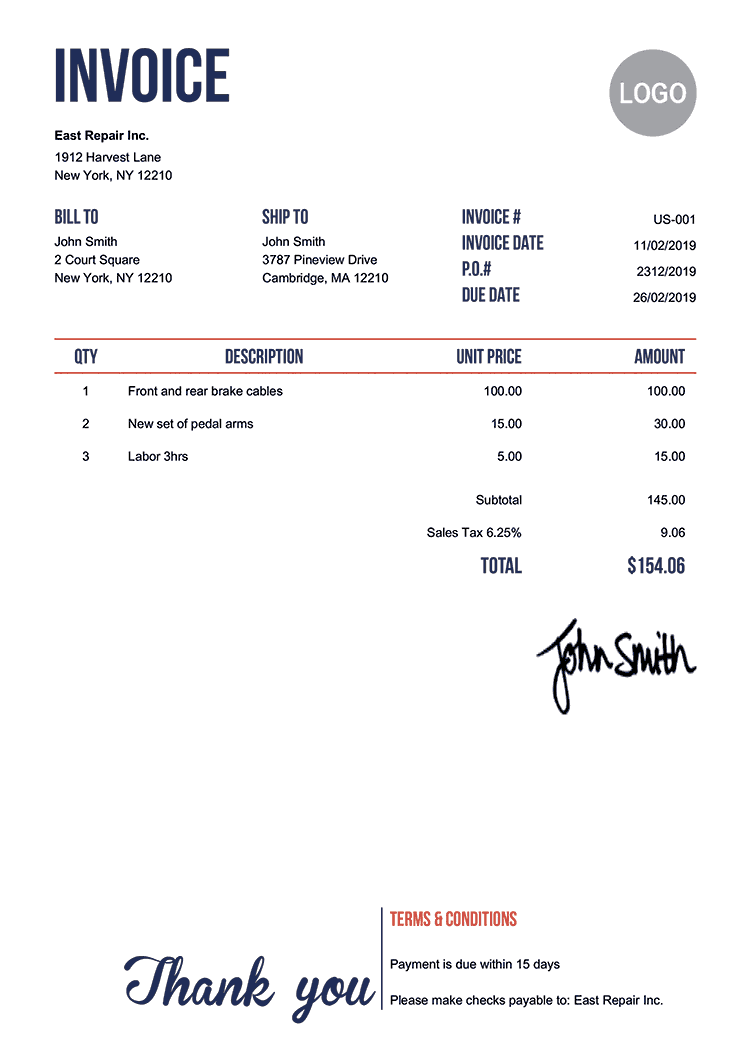How to Create Invoices for Free- Are you on the look out for invoice software that comes without any cost on your part? Or perhaps you’re trying to find out how an on-line business invoice is created for free? Plenty of on-line business owners are interested in learning more about this subject.
Do you need to create invoices for free? One of the easiest methods is using invoice software. Using invoice software allows you to create invoices within minutes and save them as a PDF file. Another benefit of creating invoices online is that you can create multiple invoices at once. You also receive an invoice number and send the invoice directly out to your customer, which means less work for you! Here we go:
Table of Contents
Invoice Ninja
Invoice Ninja is an excellent tool for freelancers and small business owners who have more complex needs beyond simple hand-crafted invoices.
As a free user, you can manage up to 100 clients and unlimited invoices, plus advanced features like time tracking, auto-billing, branded invoices, direct payment integration with over 40 gateways, and the ability to accept deposits and partial payments. However, invoices have a “Created by Invoice Ninja” watermark.
Upgrading to the $10/month plan increases your max clients to unlimited, grants access to 10 professional invoice templates, a custom Invoice Ninja URL where clients can view and pay invoices, the ability to create custom invoices, auto-reminder emails, and much more.
If you’re a freelancer, you might also want to explore these nifty apps and sites all freelancers should know about.
Download: Invoice Ninja for Web | Android | iOS (Free, in-app purchases available)
Invoice Simple
Invoice Simple is an easy and fast invoicing software app to send estimates to your clients and customers. It is perfect for small and medium businesses, freelancers, creatives, and other workers who need simple yet professional software for their invoicing. You can easily keep track of your invoices using the Android or iOS applications, or via the web.
Invoice Simple helps you save time on admin. You get various templates to customize with your company’s logo, photos, and signatures, and quickly email or text your invoices and receive notifications to always keep up with your payments.
Download: Invoice Simple for Web | Android | iOS (Free, in-app purchases available)
PayPal (Web, iOS, Android)
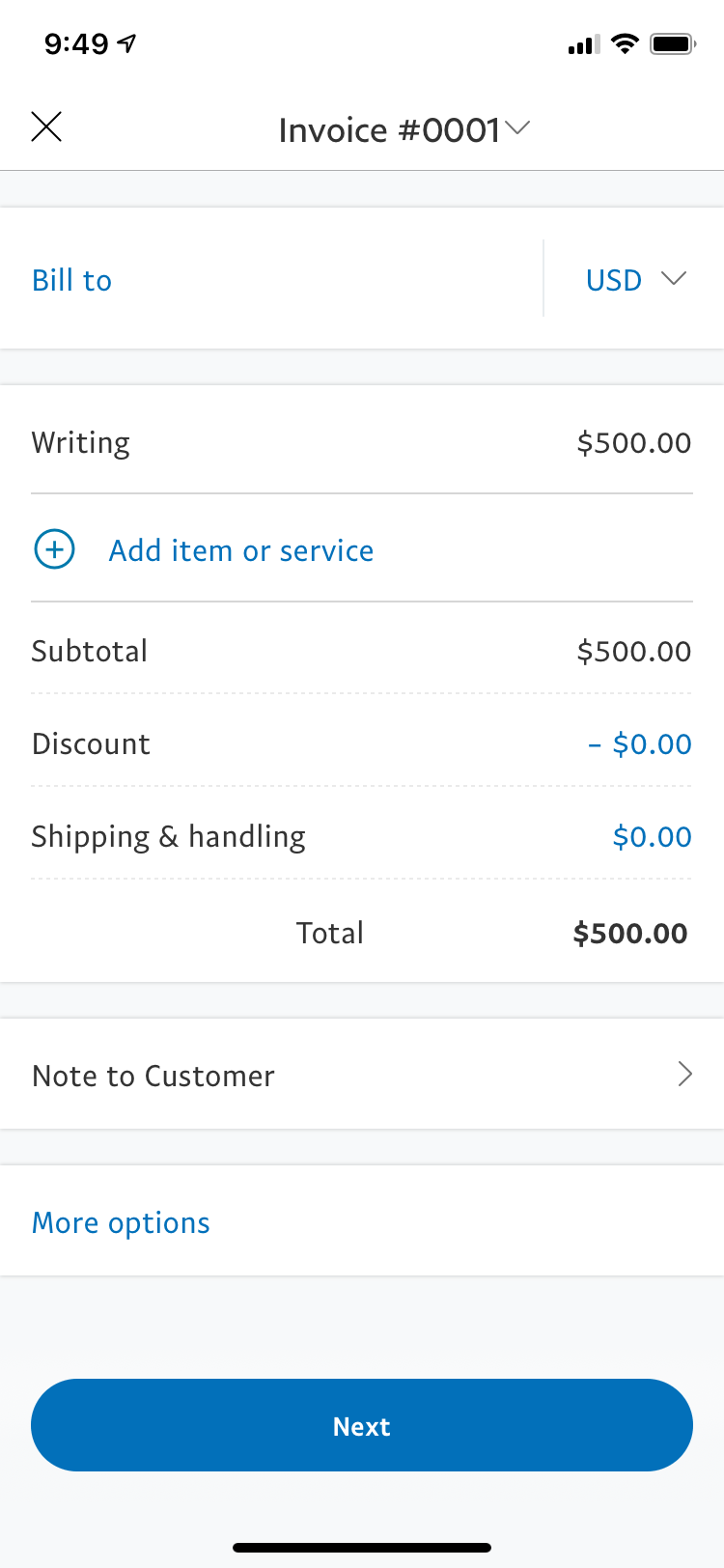
PayPal has been around for more than 20 years and is one of the biggest names in online payment processing. In addition to the benefits of PayPal’s name recognition and credibility, it also has the best free mobile app for invoicing.
The PayPal Business app allows you to create and send invoices, review account activity, and issue refunds on the go. Despite the name of the app, you don’t actually need a special business account—logging in with your usual PayPal credentials works just fine.
Once logged in, you’ll see a dedicated tab just for invoicing, where you can create a new invoice and view paid and unpaid invoices. Creating a new one takes a few seconds, with PayPal pulling in the contact information of your recent “customers” (people who you have paid recently). The editor is also strategically reconfigured for mobile, with big buttons and easy data entry. You can create a basic invoice with just a few line items or create something more advanced that allows tips, partial payments, or for photos to be included. The entire experience is quick and intuitive.
Customers will receive the invoice through their PayPal account, where they can pay via credit card, debit card, or PayPal balance. The funds will then be deposited into your PayPal account, where you can transfer the balance—subject to certain limits—to your debit card or bank account.
You can automate PayPal with PayPal’s Zapier integrations, allowing you to do things like logging new PayPal sales in a spreadsheet or subscribing new PayPal customers to your email marketing list.
PayPal price: Free to create an account and send invoices
PayPal payment processing fees: 2.9% + $0.30 per transaction
Square (Web, iOS, Android)
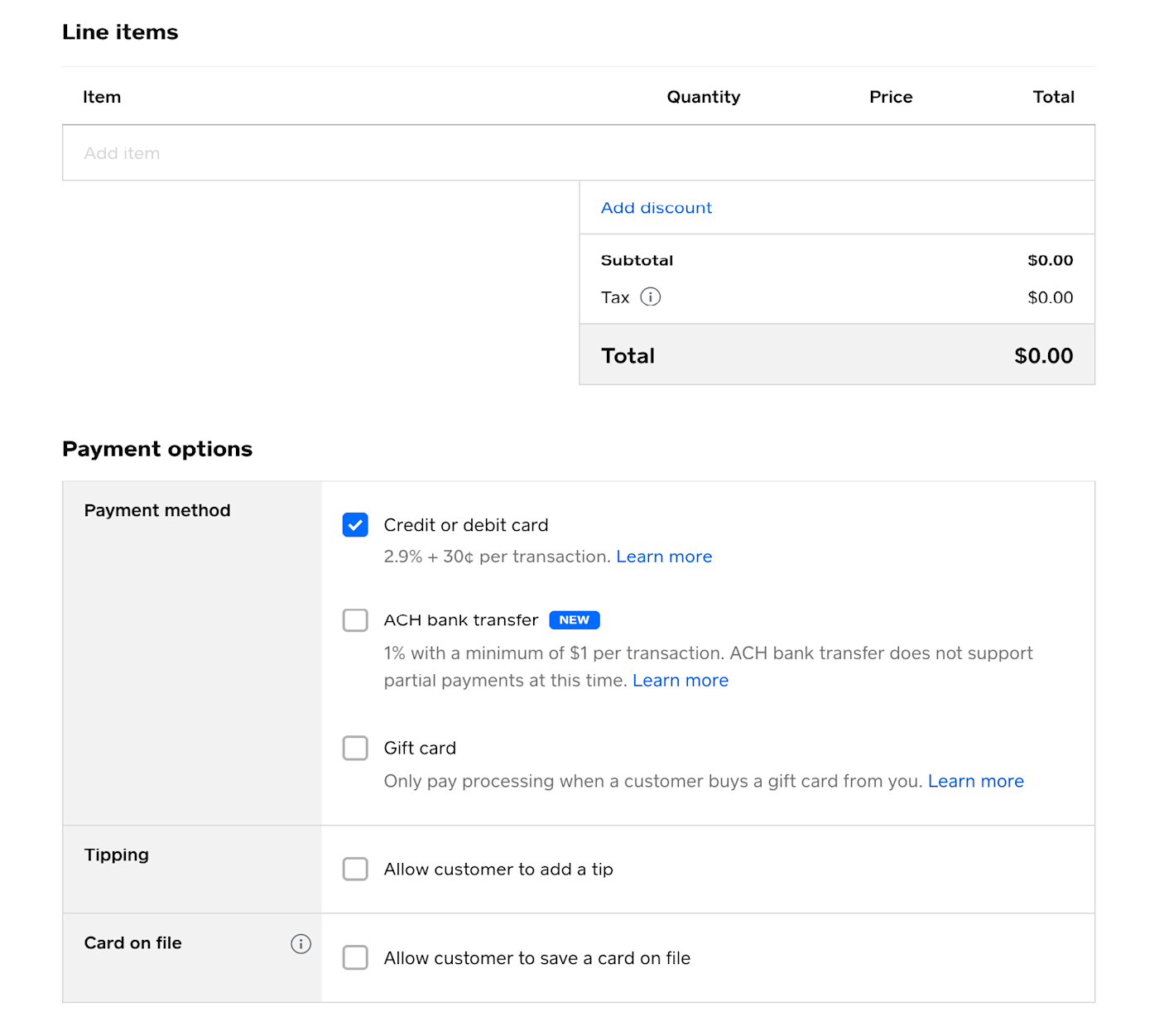
If you want to synchronize your online and in-person payments, Square is your best option. Not only does it come with eCommerce capabilities for your online sales, but it also offers quality point-of-sale hardware that lets you accept payments in person (whether in your store or on your phone while at a customer’s house or business) or post-sale payments from an invoice. For invoicing specifically, you can choose to use the standard Square point-of-sale app or the Square Invoices app.
To speed up the invoice creation process, Square lets you build an item library of your products and services. Once an item is in your library, you can add it to any invoice. This helps to standardize the naming convention and price of each item that you bill for.
Square also lets you create recurring invoices, schedule invoices to be sent at a later date, and schedule automatic payment reminders. And within your account settings, you’ll find a few options for customizing your invoice: add a logo, select a color, choose whether or not to display your address, and add custom text or a return policy to every invoice you send.
You can streamline your processes even more by automatingSquare with Square’s Zapier integrations. Add new Square customers to your email list, post sales to a Slack channel, and more.
Square price: Free for point-of-sale payment processing and invoicing
Square payment processing fees: 2.9% + $0.30 per transaction for credit/debit card payments made on invoices. 3.5% + $0.15 if processed using Card on File.
Wave (Web, iOS, Android)
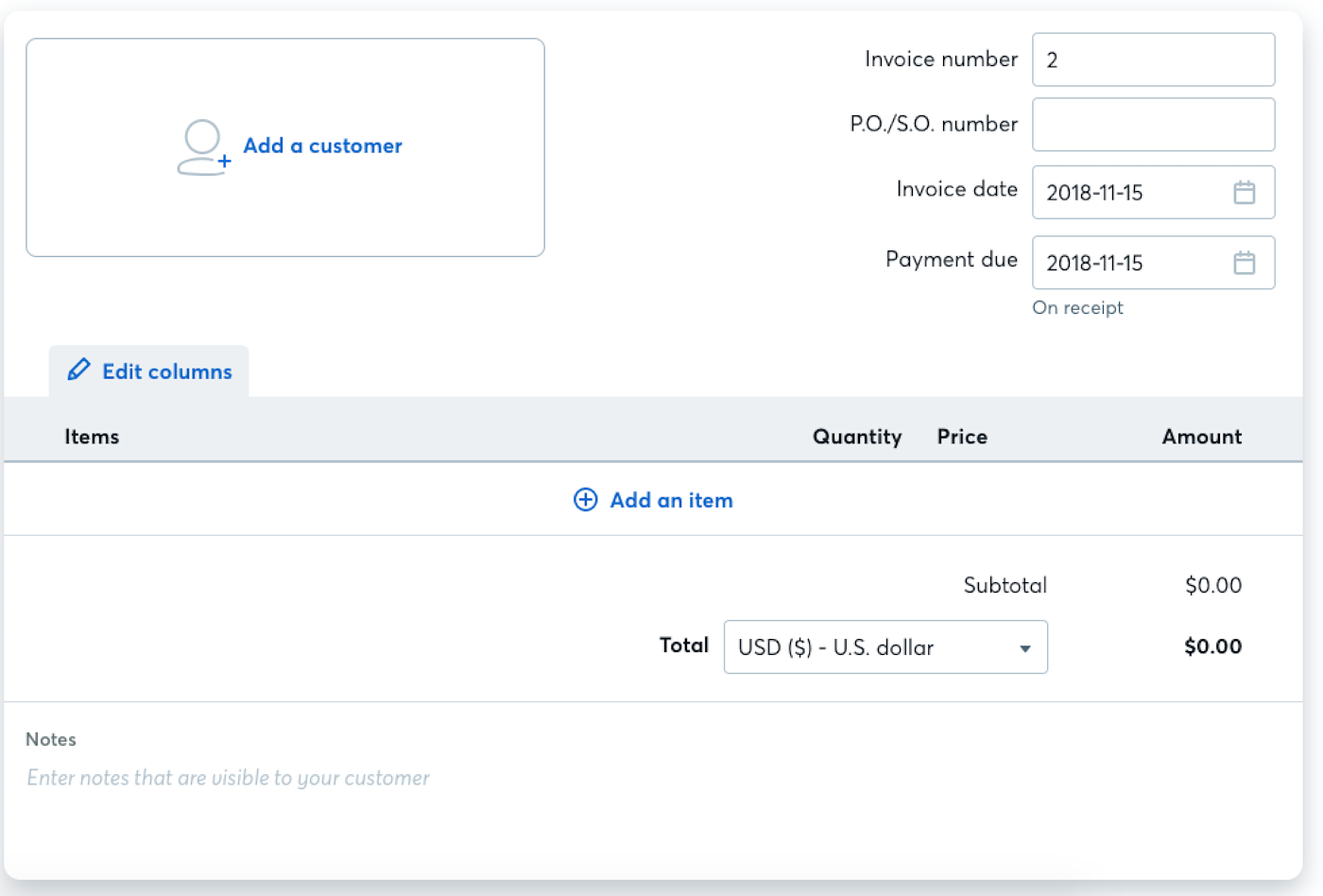
You could have two separate tools—one for invoicing and one for accounting—but with Wave, you get both in one package.
Wave is a full-featured accounting app with all the tools you need to track your business’s income and expenses. Connect your business bank account, and Wave pulls in all account transactions for you automatically. Choose a category for each expense, and you can access detailed reports on where all of your money is coming from and going to. You can also use the receipt scanner on Wave’s iOS and Android apps to track your business receipts. The overall financial health of your business finances is available at a glance with a visual dashboard.
If you don’t need all of the extra accounting features, you can still use Wave’s invoicing tool to create and send invoices and receive payments. If you take time to create customers and add products/services to the tool, you can quickly pull in the details for both just by tapping the applicable section of the invoice. With data saved in Wave, you can create and send an invoice in less than 60 seconds.
Wave lets you do some basic customization of your invoice, such as adding a logo or custom title and selecting what information to display about your business. You can also create recurring invoices that are sent based on a schedule you specify and—if customers opt-in—charge saved customer payment methods automatically.
If you automateWave with Wave’s Zapier integrations, you can do things like automatically creating customers in Wave whenever there’s a new deal or updated property in your CRM.
Wave price: Free for accounting, invoicing, and receipt scanning
Wave payment processing fees: 2.9% + $0.30 per transaction for card payments (3.4% + $0.30 for card payments from American Express); 1% per transaction for bank payments (ACH)
Conclusion:
If you own or run small business, then you know how important it is to produce invoices to your customers. It can be quite stressful especially if you don’t know where to start. But actually, the process is quite simple. Invoice is a document containing the list of goods or services sold with their unit price, their quantity, and interest if any. It helps the vendors, buyers, suppliers, financial institutions for claim settlement mistakes due to which one kind profit in between two.