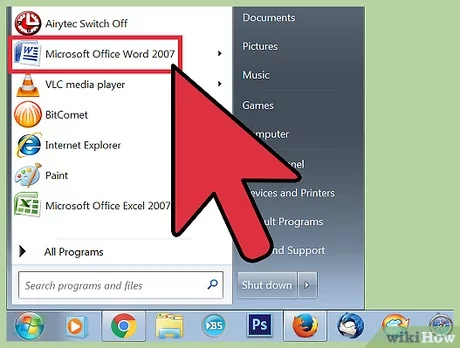How to Create Ebook – Have you ever wanted to know how to create an ebook? Ebooks are quickly becoming the go-to choice for businesses looking to get their content in front of people. However, finding trustworthy information on how to create ebooks can be tough. That’s why I created this guide for anyone interested in creating an ebook.
Table of Contents
What are the benefits of an ebook?
Let’s say you have an amazing blog full of long-form content. Why in the world would you want to offer your readers an ebook? Is it even worth your time?
Here are some advantages ebooks offer content creators:
- Unlike long-form printed publications that are purchased in-store or shipped, an ebook is immediately accessible the moment you’re ready to read.
- You can put it behind an opt-in of some kind, incentivizing your website visitor to become a lead if they want the information.
- In some ways, ebooks have design capabilities like in-depth charts, graphs, and full-page images which you may not be able to achieve on your blog.
- After the initial creation of the ebook, you can distribute the file a multitude of times with no additional production cost. They also have no associated shipping fees.
- You can embed links to other media in the ebook file, encouraging the reader to further engage with your content.
Perhaps more importantly, ebooks offer a number of advantages for your audience:
- Ebooks are extremely portable, able to be stored on a number of devices with no physical storage space associated.
- The reader gets the choice to print the ebook out if they want to consume the information in a traditional physical format. Otherwise, the digital format is environmentally friendly.
- Ebooks are accessible with the ability to increase font sizes and/or read aloud with text-to-speech.
- They’re also easily searchable if the reader is looking for something specific.
Are ebooks profitable?
They can be. Ebooks are high-volume, low-sales-price offers. This means you’ll need to sell a lot of them at a relatively low price point in order to compete in the market and turn a significant profit. Depending on your industry, ebooks can range from free to more than $100.
Before setting a price for your ebook, do some research. Determine who your audience is, what they’re willing to pay, and how many people within your target market might be willing to buy it. Then, determine the platforms you’ll sell your ebook through. Amazon? Apple Books? Your own website? You can research how much ebooks usually go for on these sites and incorporate this insight into your pricing strategy.
What ebook file format should you use?
Ebooks can be saved in one of several formats. Depending on your end-user, though, you might find a use for any of the following file types:
PDFs are likely the most well-known file type. The “PDF” extension stands for “Portable Document Format,” and is best for ebooks that are meant to be read on a computer (digital marketers, you’ll want to remember this one). We’ll talk more about how to save your ebook as a PDF later in this article.
EPUB
This file type stands for “Electronic Publication,” and is a more flexible ebook format. By that, I mean EPUB ebooks can “reflow” their text to adapt to various mobile devices and tablets, allowing the ebook’s text to move on and off different pages based on the size of the device on which a user is reading the ebook. They’re particularly helpful for viewing on smaller screens, such as smartphones as well as the Nook from Barnes and Noble.
MOBI
The MOBI format originated from the Mobipocket Reader software, which was purchased by Amazon in 2005 but was later shut down in 2016. However, the MOBI file extension remains a popular ebook format with compatibility across the major e-readers (except the Nook).
While the format comes with some limitations, such as not supporting audio or video, it does support DRM, which protects copyrighted material from being copied for distribution or viewed illegally.
Newer Kindle formats are based on the original MOBI file types.
AZW
This is an ebook file type designed for the Kindle, an e-reader device by Amazon. However, users can also open this file format on smartphones, tablets, and computers.
ODF
ODF stands for OpenDocument Format, a file type meant primarily for OpenOffice, a series of open-source content creation programs similar to Microsoft Office.
IBA
IBA is the proprietary ebook format for the Apple iBooks Author app. This format does support video, sound, images, and interactive elements, but it is only used for books written in iBooks. It is not compatible with other e-readers.
How to Create Ebook
Step 1: Research Your Target Market
The first step when making an ebook is to take a careful look at who you are pitching it to.
Knowing this information is like knowing which person in a crowd is Waldo. You have to know what he looks like, what he’s wearing, and why he might be looking for you.
Unless you know your target market well, you’re essentially shooting blind.
NOTE: This is the first step if you have an existing blog. If you want to make an ebook first and then build up promotional material around it, then you would do step two first.
Look for Popular Content and Keywords in Google Analytics
The first thing you want to do is log in to your Google Analytics account and check which of your pages attracts the most visitors. Then, once you’ve connected your Google Search Console and Analytics accounts, you can check the most popular keywords and search phrases that people are using to find your blog.
We recommend using MonsterInsights because it makes it easier to track and see your Google Analytics stats, right inside your WordPress dashboard:

You can check the Top Landing Pages report to see which content gets the most traffic and the Search Console report to find out which keywords are getting the most traffic:
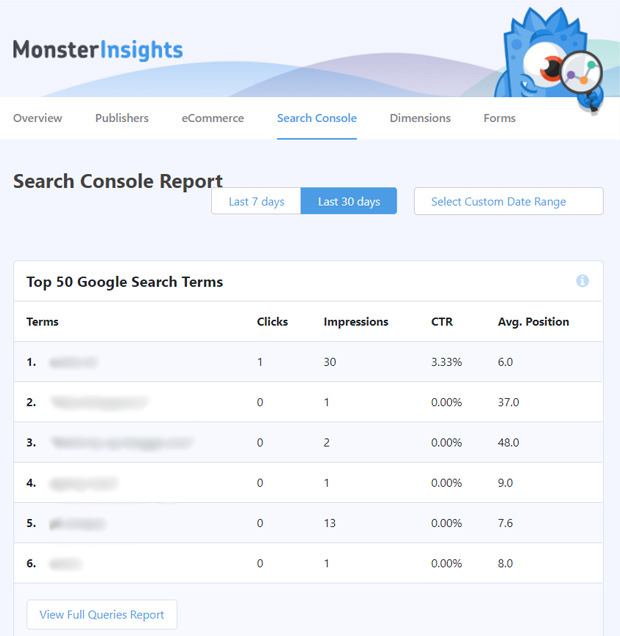
Discover More About Your Audience in Google Analytics
Google Analytics also provides background information on your audience. You’ll need to enable the Demographics and Interests Reports in Google Analytics first. Once that’s done, you can collect data on the age range, gender, location, and interests of your audience.
Again, if you’ve installed MonsterInsights, you can see these details in your WordPress dashboard via the Publishers Report:
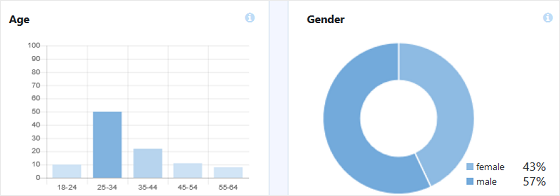
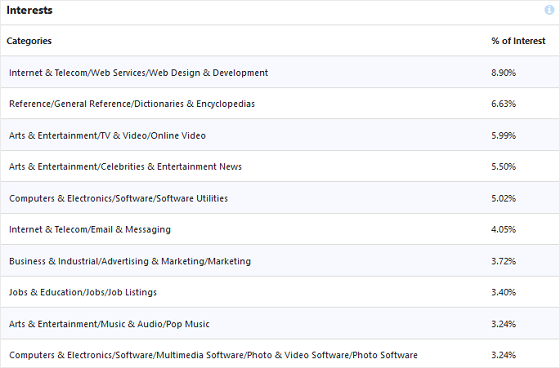
Check What’s Popular With Your Competitors
Now you know what content and keywords perform best on your site, you need to check what’s popular with your competitors. Unfortunately, Google Analytics only shows data on your site, so we recommend using SEMrush to check your competition.
For example, if you were in the food niche and Pinch Of Yum was one of your competitors, you could enter their domain in the Organic Research report and see which pages bring in the most traffic and rank for the most keywords:
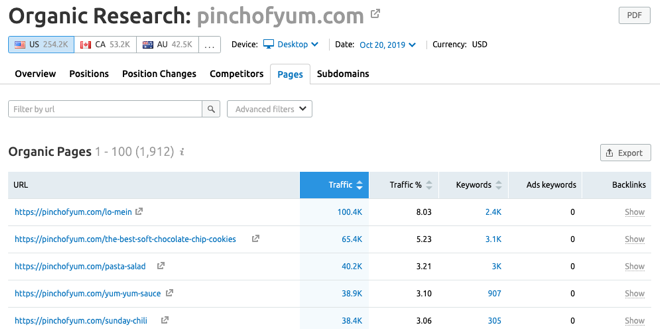
Use SEMrush to Find Related Keywords
You can also use SEMrush to find out if any other related keywords could perform better.
For example, if you research this article, you’ll find the related keywords, “make an ebook,” “create an ebook,” and “write an ebook” all have different search volumes:
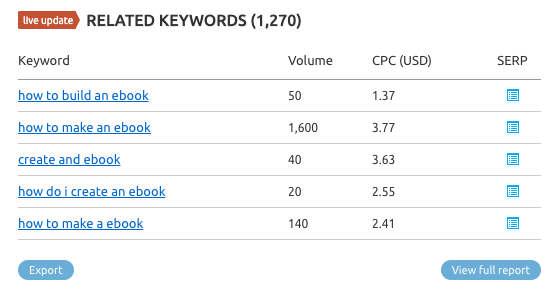
You can do the same for your competitor’s keywords, too. For example, the search term “homemade chocolate chip cookies” is more popular than “chocolate chip cookies”:
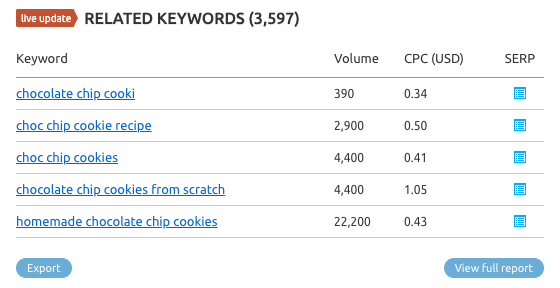
Over time, using these related keywords can help attract more visitors to your ebook. And, now you more about your audience, you can write an ebook that will help them.BACK TO THE TOP
Step 2: Come up With a Killer Topic and Title
Remember: The goal of your ebook is to generate leads for your sales team, so pick a topic that will make it easy for a prospect to go from downloading your ebook to having a conversation with your sales team.
This means your ebook shouldn’t deviate much from the topics you cover in your other content marketing channels.
Rather, it’s your opportunity to do a deep dive into a subject you’ve only lightly covered until now, but something your audience wants to learn more about.
For example, in listening to sales and customer calls here at HubSpot, I’ve learned that creating ebooks is a huge obstacle for our audience, who are marketers themselves. So if I can provide not only this blog post, but resources to make ebook creation easier, I’m focusing on the right topic that will naturally lead to a sales conversation.
To get your creative juices flowing, here are some example ebook titles to consider. (Note: Replace “x” with an appropriate number.) You can also use our free Blog Topic Generator tool to come up with more ideas. Most blog topics can be made comprehensive enough to serve as longer form ebook topics.
- X Best Practices for [Insert Industry/Topic]
- An Introduction to [Insert Industry/Topic]
- X Common Questions About [Insert Industry/Topic] Answered
- X [Insert Industry/Topic] Statistics For Better Decision Making
- Learn From The Best: X [Insert Industry/Topic] Experts Share Insights
For this blog post, I’m going to use the PowerPoint version of template two from our collection of five free ebook templates. Through each section of this post, I’ll provide a side-by-side of the template slide and how I customized it.
Below, you’ll see my customized cover with my sales-relevant ebook topic. For help with writing compelling titles for your ebooks.
Step 3: Write, Edit, and Format Your Ebook
Now you have to write your ebook and format it so that it’s easy to read. This is where the magic happens and, unless you know what you’re doing, the obstacles appear.
Use Google Docs to Write It
We’ve found Google Docs to be the best program to write ebooks. Why? Because it’s totally free and has all the features you need.
For example, it allows you to convert the standard Google Doc file to a PDF instantly, and it also has a reliable range of fonts to choose from. Plus, Google Docs automatically backs up your work to the Cloud, so you don’t have to worry about losing it.
If you’re already using another word processor like Microsoft Word, then you can also export documents as a PDF. But please, don’t go out and buy any premium program solely to write an ebook.
Start With an End Result and Work Backwards
People will download your ebook because they want to figure out how to do something. For this reason, you should start with the outcome that they are looking for and work your way backward when planning your ebook.
Sometimes it’s a good idea to create the contents page or a draft outline first because it gives you a sound structure to work from. Other times, you can just write like crazy, get all your ideas down, and worry about the layout later.
Either way, it doesn’t matter as long as you are systematically getting people closer to achieving their goals.
Pro Tip: Add an ‘About the Author’ page at the end. When your ebook gets passed around, you can use this page to introduce yourself and point new readers to your website and mailing list.
Make Your Ebook Scannable
Have a look at all of our posts here on Blog Tyrant. You’ll notice they have two types of headers (main and sub), plus lots of lists and paragraphs. The reason for this is because people hate digesting large chunks of content. While long-form content is getting more popular, you need to format it in a scannable way.
The same applies to your ebook. You need to format the content, so it’s easy to digest. Use subheadings, short paragraphs, lists, and visuals to get your message across. And don’t be afraid of white space on the page.
Get It Proofread, but Not by a Friend
The next step is to get your ebook proofread by someone who isn’t scared to give you harsh feedback. Ideally, this should be a professional editor or a knowledgeable person in your industry, someone who can give you the hard truths about your writing style and execution of ideas.
Before you share the ebook, use an online spell checker or editor like Grammarly to get all the obvious spelling and grammar mistakes ironed out. Then your professional editor can focus on whether the ebook is solving the problems you say it is, and check there is a coherent flow. BACK TO THE TOP
Step 4: Add Images, Graphics, and Cover Art
We already mentioned about formatting your text, but adding images and graphics can help illustrate important points and get your message across. And you’ll definitely want to make sure you have an attractive front cover design to your ebook.
Use a Safe, Well-Proven Font and Simple Colors
Have you ever downloaded an ebook and come across a crazy font that’s difficult to read? It’s not a pleasant experience, is it? You really only need to use a basic font like Arial, Verdana or Georgia at size 14 or 16 with a simple color scheme like black with one other.
Don’t go overboard when it comes to this part. Less is always more in the design field!
Get Some Awesome Images
There are so many different places to get images for your blog or ebook, but two of the best solutions we like are to use Shutterstock and your own photos.
Remember, when using photos, you need to make sure you purchase the correct license and get permission. Plus, you want to avoid stock photos that have been used thousands of times before. And Shutterstock covers those bases.
If you’re really specific about what you want photos of or if you need your own product in there somewhere, then you’re going to have to hire a professional photographer. And this can be expensive. You’re usually looking at between $500 and $3000 for a full day’s shoot.
If you’re taking your own photos, then make sure you use a good camera or smartphone, so they don’t look amateurish.
Use Stats and Quotes
Another way to enhance your ebook is to use graphics that contain stats or quotes. As long as the quote or stat adds value to your content, it’s another way to emphasize a point and break up the text.
Make an Ebook Cover to Use on Your Site
An essential part of the process here is to have an enticing ebook cover to promote your PDF document. Here’s an example of our ebook cover:
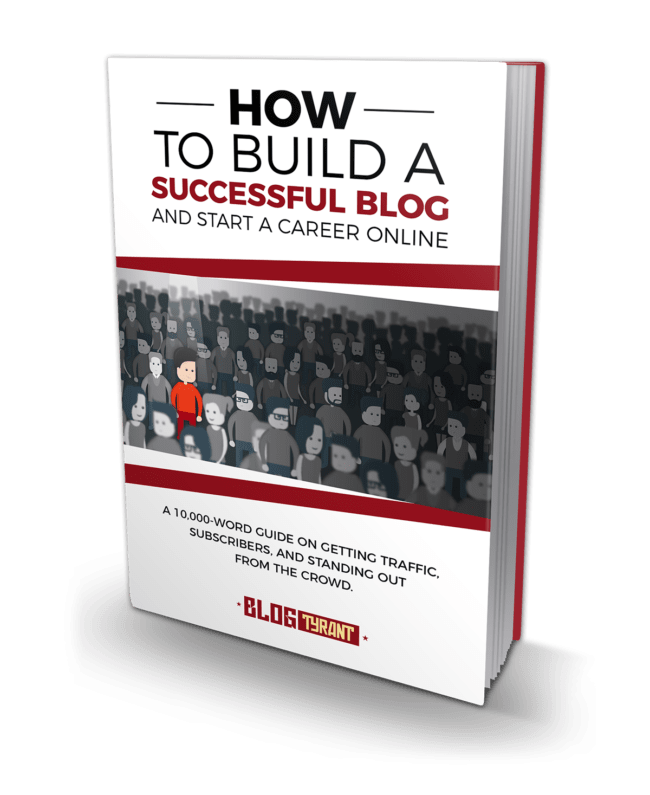
Book covers are great because they increase the perceived value of the product by making it seem like something solid. Of course, it’s just a PDF file and not a real book, but by giving it a graphical representation, people will feel like it is worth more.
We highly recommend hiring a graphic designer from 99Designs or DesignCrowd to make you something professional. Remember, this is going to represent your whole brand.BACK TO THE TOP
Step 5: Convert to a PDF File and Give It Away
The next stage is where your ebook baby is born. Now, we’re not going to talk about how to sell an ebook because we really believe in giving them away for free. But if you want to learn about landing pages and selling your ebook, then take a look at this guide to great landing pages.
Convert It Into a PDF
Most ebooks are in PDF format. Why? Because it’s universally recognized by Macs and PCs alike and works on all ebook readers. And most importantly, it also provides a consistent output.
When you save a typical word document and send it to your friends, chances are everyone will see something different. But that’s not the case with a PDF. They all look the same. And this means your design and formatting work won’t go to waste.
If you’re using Google Docs, you just need to go File > Download > PDF Document (.pdf):
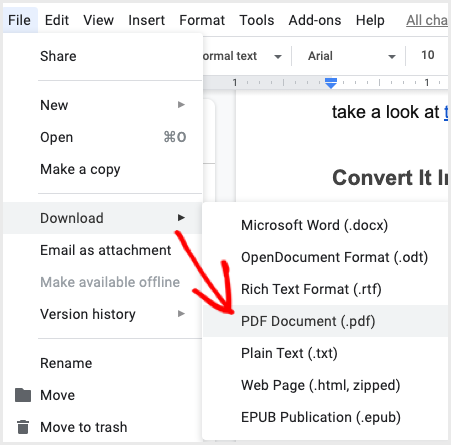
Pro Tip: Other file formats are available, but the PDF works on all devices and is best-suited to free downloads. If you were selling your ebook as a premium product, then you might also want to offer EPUB and MOBI formats.
Give It Away in Exchange for Email Subscriptions
Once you’ve converted your ebook into a PDF, you need to set up a system where you can deliver the ebook for free when people enter their email address into your optin form.
We recommend using OptinMonster to make this process as straightforward as possible. Here’s how you do it:
- Build a high-converting optin form.
- Leverage OptinMonster success themes to confirm their subscription and deliver your ebook.
- Send your ebook via email to ensure lead magnet delivery.
Let’s take a look.
1. Build a High-Converting Optin Form
The first step is to capture the email addresses of subscribers in an optin form. For example:

OptinMonster has loads of high-converting campaign templates you can choose from. But if you’re looking for inspiration, then follow this guide for creating the ultimate optin form.
Once you’ve collected the email address, you need to deliver the ebook. There are a few ways you can do this with OptinMonster, but we recommend using an instant Success Message plus a backup Email message.
2. Use a Success Message to Confirm Their Subscription and Deliver Your Ebook
The easiest way to deliver your ebook is through a Success Message.
And, what’s more, it’s also the quickest way for your subscribers to receive the ebook.
Here’s how to do it:
In your OptinMonster campaign, from the Design tab, select Success at the top of the screen to display the Success Message that corresponds to the campaign theme:
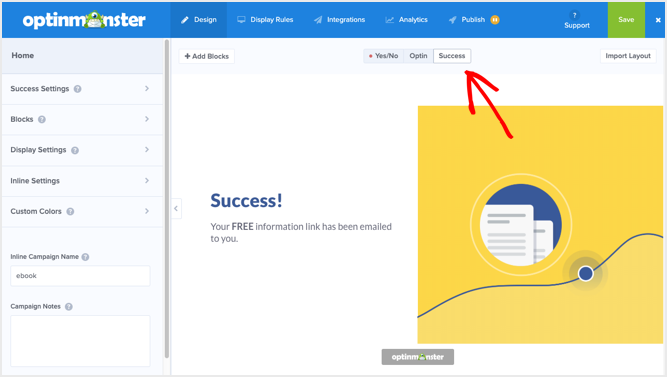
The default option (shown above) is to have the lead magnet link sent via email, but you can add a Download Now button with some easy customizations.
Using the Blocks editor, let’s add a Button Element:
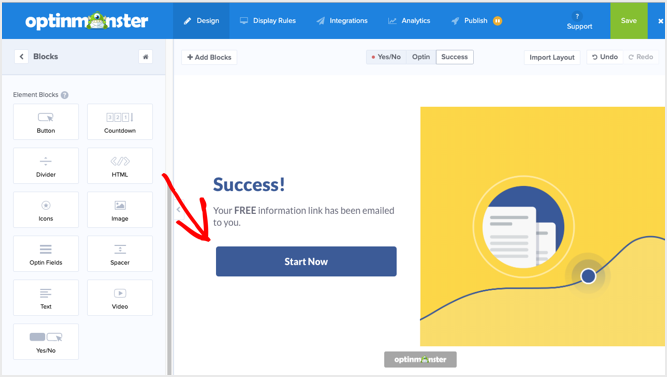
Click on your new Button to customize the text and any other visual elements:
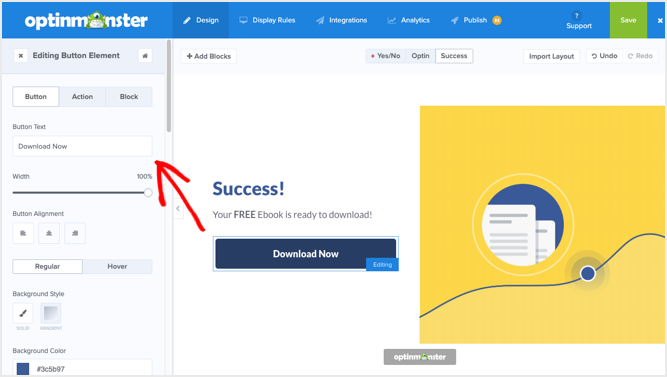
Now, use the Actions tools to add your download URL and, if you wish, enable conversion tracking:
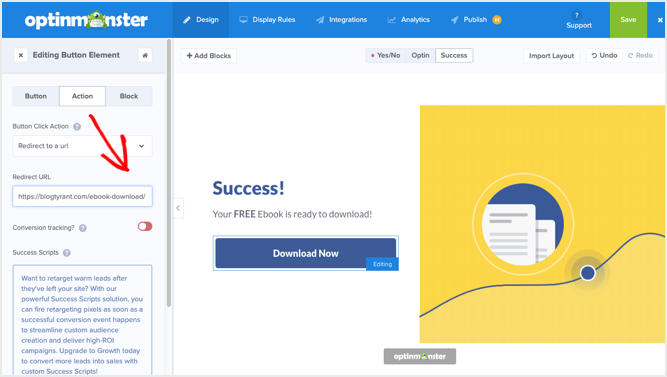
3. Send an Email to Ensure Ebook Delivery
We always recommend sending an email to your subscribers in addition to the Success Message, just to make sure that they got your ebook. Plus, it’s also an excellent opportunity to welcome them aboard!
There are two sides to setting this up:
First, in your email service provider software, add the link to the downloadable ebook in the first email you send to new subscribers. Make a note of the email campaign or sequence name.
(Email service providers are all slightly different, but OptinMonster has a complete library of tutorials covering each type of integration.)
Second, in OptinMonster, go to the Integrations tab and select your email provider and the name of the email campaign or sequence:
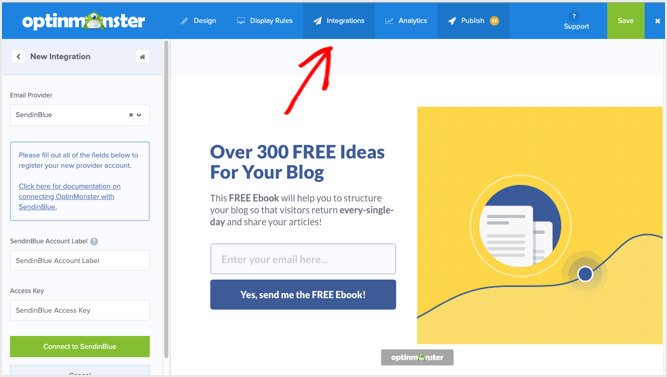
Now when people sign up for your ebook, they’ll get it delivered immediately and get a confirmation email containing the download link.
Bonus: The analytics and email marketing data you collect from your optin form will also help you to understand your target market even more.BACK TO THE TOP
Step 6: Promote Your Ebook
Once your landing page is all set, you can use that destination URL to promote your ebook across your marketing channels. Here are five ways you can do this:
- Advertise your new ebook on your website. For example, feature a CTA or link to your offer’s landing page on your resources page or even your homepage.
- Promote your ebook through your blog. For instance, consider publishing an excerpt of your ebook as a blog post. Or write a separate blog article on the same topic as your ebook, and link to it at the end of your post using a call-to-action to encourage readers to keep learning. (Note: This very blog post is the perfect example of how to promote an offer you created with a blog post.)
- Send a segmented email to contacts who have indicated an interest in receiving offers from your company.
- Leverage paid advertising and co-marketing partnerships that will help you promote your ebook to a new audience.
- Publish posts to social media with a link to your ebook. You can also increase social shares by creating social media share buttons within your ebook, such as the ones at the bottom right of this ebook.
After your content is launched and promoted across your marketing channels, you’ll also want marketing analytics in place to measure the success of your live product.
For instance, you should have landing page analytics that give you insight into how many people downloaded your ebook and converted into leads, and closed-loop analytics that show how many of those people ultimately converted into opportunities and customers for your business.
Conclusion
Ebooks aren’t new, but they are still popular. The fact is, millions of people read ebooks every year. If you haven’t read one yet, you may be wondering what it entails exactly. The answer is simple: an ebook is similar to a book in terms of how it’s set up and the content provided, but it’s digital (obviously).