How Does Online Collaboration Will Help You as a Student- There seems to be a lot of confusion regarding online collaboration and why is it actually important. Oftentimes, people think that collaboration means giving up all creative freedom and handing your work over to someone else. However, this approach is not only completely wrong but it can also ruin your career. So let’s see how online collaboration can really help students like you and me.
What is the true story about online collaboration? Is it safe? Is it secure? Is it easy to use? And much more. How does collaboration help students? Students are spending much time on research and school assignments. It’s no secret that students are running out of time for their homework tasks. With online collaboration tools you can save your valuable time to focus on other projects.
Learning within the online environment, often termed as “eLearning”, differs from the traditional classroom learning community. Unlike traditional classroom learning opportunities, online learning environments foster additional learning experiences where learners can interact, collaborate, and take ownership of their own learning. Developing effective collaborative online activities begins with understanding the research and how learners process information when online. Educators of online learning environments must focus on instructional and pedagogical best practices in order to deliver effective online instruction.
Table of Contents
Theoretical Frameworks
Behaviorism, cognitivism, connectivism, and constructivism are the most common learning theories utilized when developing online learning environments.
Constructivism views learning as a process in which the learner actively engages in new ideas through collaborative grouping situations. Given the context of eLearning, constructivism and connectivism seem to be the theories that acknowledge the impact technology has on learning the most. Constructivism is a good theoretical framework for eLearning because it ensures learning happens among all learners.
However, connectivism is a fairly new learning theory that should also be considered because it blends together cognitivism and constructivism theories of learning and is the process that occurs within a constantly changing learning environment. This type of learning environment cannot be controlled by the learner.
Connectivist learning environments are constantly changing in large part because technology and web-based applications are always improving and evolving. The understanding that learning is based on rapidly altering technology and new information encourages learners to draw distinctions between important and unimportant information.
Connectivism focuses on helping the learner make connections with content and through interactions with others. These connections enable learners to learn more and prove to be the most important process of learning.
Online Learning Activities
The inclusion of collaborative activities in an online course leads to positive student performance outcomes. Collaborative group interactions facilitate active learning, shared knowledge, and promote social interaction and a supportive eLearning community. Collaboration also models how to work with others in real-world situations. These collaborative activities help train learners for the 21st-century workplace, including learning how to share ideas, express opinions, and manage time. While the outcomes associated with collaborative activities are mostly positive, there are benefits and challenges to implementing these activities into an eLearning course.
Collaborative Group Activities
Group activities range from informal discussions to highly structured collaborative grouping activities. Collaborative group learning is one way for learners to establish communication with others in the course. Research and practitioners of online learning environments largely support the benefits of true collaboration through discussions and sharing of new information.
A successful collaborative group activity allows learners to feel a sense of community and provides learners with an active role and responsibility, which is shared among his or her established groups. Online learners in well-designed learning environments experience meaningful learning, develop higher order thinking, and begin to develop an eLearning community where collaborative group activities are encouraged.
Research supports a number of benefits to collaborative online group activities such as modeling group norms and posting expectations. Collaborative group activities should be group -entered to begin forming a collaborative online sense of community support. This can be easily achieved through introductory activities that require learners to get to know one another. Therefore, later, more complex collaborative activities can be presented to learners without them feeling overwhelmed or anxious because the collaborative community support has already been established.
However, developing guidelines that govern these activities can be difficult without taking an instructor-centered approach to learning. Establishing collaborative groups within the online learning environment can be a difficult task for instructors of online learners.
One strategy to address this challenge might be to divide students into small groups of 2 or 3. Dividing students into smaller, more intimate groupings can create opportunities for collaboration and address the more reserved student learner. Additionally, creating collaborative groupings in this way encourages learners to become active participants in the collaborative learning process.
Tools:
Bit.ai – Document Collaboration Tool
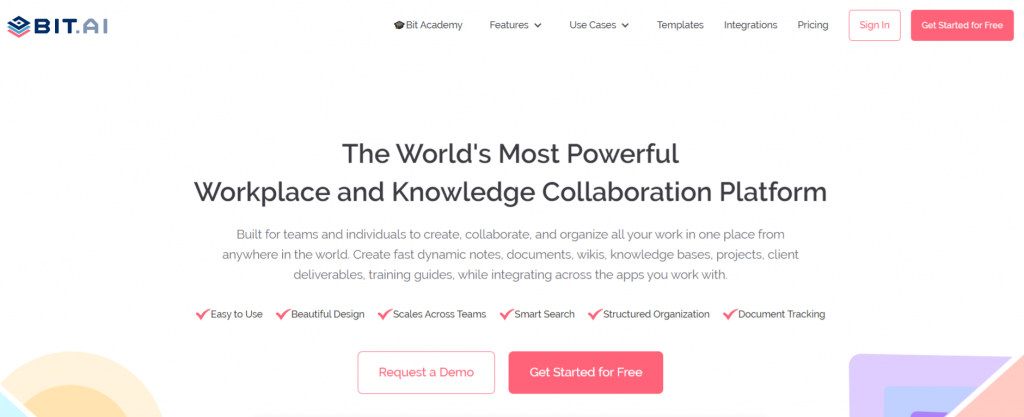
The first student collaboration tool on our list is Bit.ai – the best document collaboration platform. Bit.ai has been built for teams and individuals to create content, collaborate on projects, and organize all their lessons in one place. Educators can create a wide variety of documents such as lesson plans, dynamic notes, wikis, knowledge bases, projects, assignments, presentations while integrating across numerous other apps.
An educator can create different virtual classrooms through ‘workspaces‘ and add students to different classes. Users can create live interactive documents by adding visual web links, images, presentations, music, videos, equations, designs, social media posts, surveys, file attachments, and more. Educational resources can be easily shared, interlinked with other live documents, and students can work on assignments together in real-time. Students can chat and learn collaboratively with the context within a document.
Teachers can evaluate assignments, provide comments, and feedback individually to students. Using document tracking capabilities, teachers can also get feedback on how students interacted with the learning material, how much time they spent on it, and which areas interested them the most. Bit.ai integrates with 100+ apps enabling everyone to go beyond just text or images and unleash their creativity.
Kahoot – Game-based Student Learning & Collaboration Tool
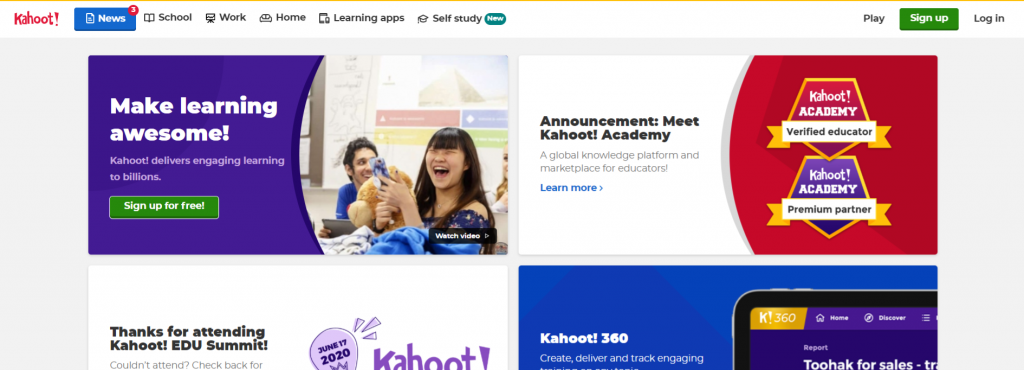
Kahoot! is a game-based learning platform, used to play quiz-based learning, facilitate discussions, and create surveys in educational institutions. Its learning games are called “Kahoots“, can be played directly via a web browser or the Kahoot app. A teacher can introduce new concepts and have students take user-generated multiple-choice quizzes. If educators don’t want to make a quiz, they can search through millions of public Kahoots to play or remix.
A great feature is the ability to import or create slides and combine them with various question types in one seamless interactive lesson. Educators can host games live via videoconferencing or send self-paced games to students to facilitate distance learning – this makes it a fantastic student collaboration tool. Educators can assess class learning progress and formative assessments can be conducted by using analytics from game reports.
Flipgrid – Video-based Student Collaboration Tool
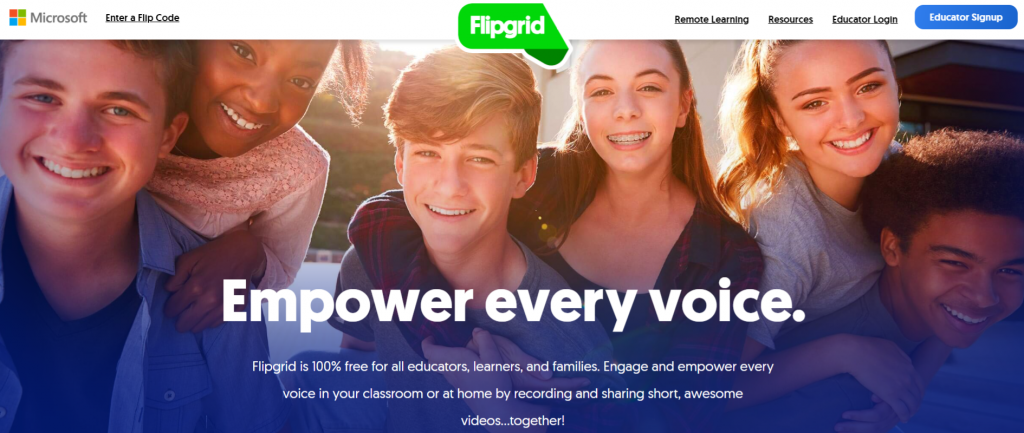
An amazing resource from Microsoft is Flipgrid, a video learning platform that is 100% free for educators and learners. Educators create a ‘grids‘ which are meeting places for learners, they can then add a topic for discussion. Learners respond with short videos that could include uploaded photos and videos, trimmed clips, whiteboards, video styles, text, emoji, inking, etc. to express their points of view.
Educators can also allow learners to record replies to classmates’ responses. This makes for inclusive and interactive learning with all members responding with their own short-Insta Stories style videos. Videos responses are short from 15 sec to 5 mins and can be set as per the topic created.
As an educator, you would have access to their ready resources, age- and subject-specific topics from other educators around the world. One of the main things going for Flipgrid is its ease of use, from kindergartens to college grads, all can easily get started. The tool is versatile and enables learners to articulate ideas with well-planned responses without feeling “on the spot” in the classroom. Flipgrid is an engaging way for educators to foster discussion and collaboration in a space that has the familiarity of social media minus the ads.
Conclusion
When we talk about collaboration, we talk about the process of work done in a group, in partnership between members. It can be in a team or in a group. When people engage in this activity we call it collaboration . The idea of working together with another is to achieve a certain goal. Collaboration is used when people want to improve their skills and abilities in working with one another to ensure that the product they create is steady and of high quality.
