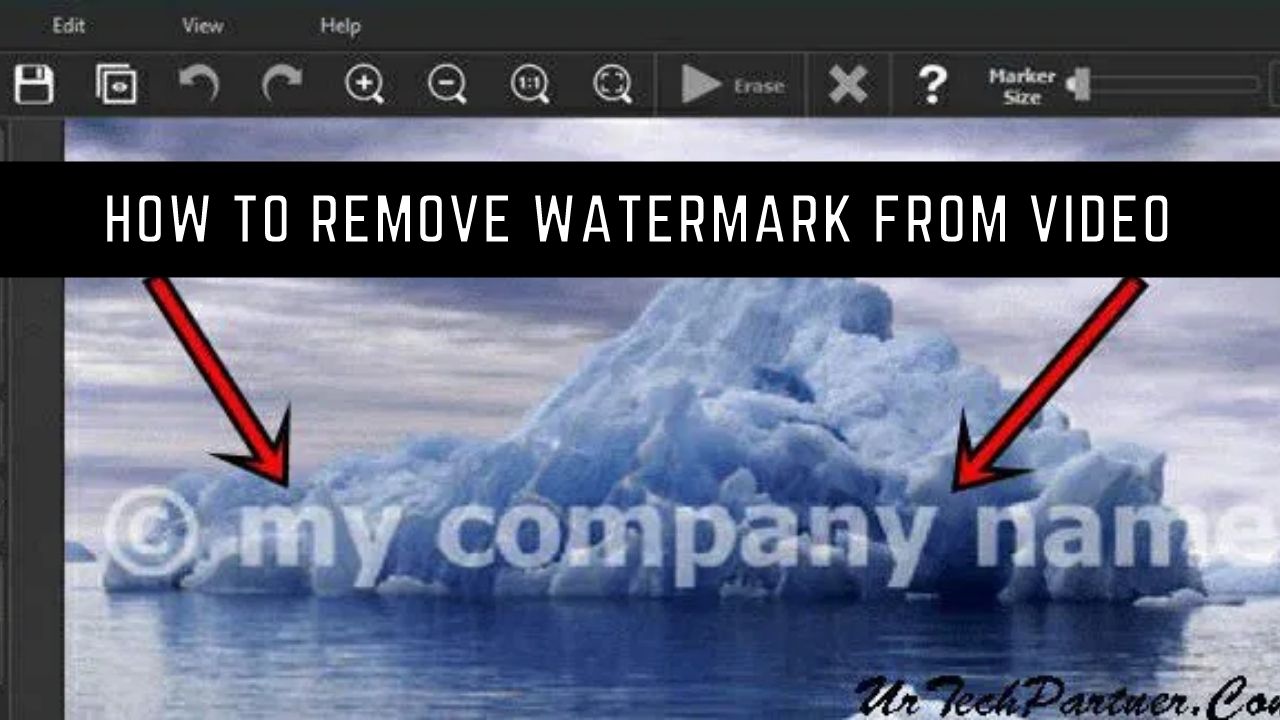How to Remove Watermark From Video Free – These days, video marketing is becoming more and more popular as businesses realize what a great way it is to connect with their customers as well as lure new ones. One of the first things that you might want to do with your video is to remove watermark from video online website free. This will help you personalize your videos and establish a professional first impression. If you follow some simple tips on how to ensure that your watermark remains removed from video, then you should have no problems moving forward with the rest of the process.
In this article, I will be sharing with you some basic steps to removing watermarks.
Table of Contents
Movavi Video Editor Plus (Mac & Windows)
To remove watermark from a video, the most popular way for most users now, is using a video editor to crop or replace, so there won’t be any watermark seen on the video. You can use Movavi Video Editor Plus.
Movavi Video Editor Plus offers the easiest way to edit videos, it is solid option to create video in your own fashion. It handles your photos gracefully but with the lowest cost, just look around, you will realize that Movavi video editor is few among those give rich editing features but come at low price.
What Movavi Video Editor Plus Offers
- Create videos from personal media files and from Movavi sample videos
- Edit videos: split, rotate, crop, adjust colors, combine, stabilize, pan and zoom, slow motion, chroma key, etc
- Edit video property (volume, speed, reverse, fade in or out)
- Record video and audio
- Apply filters, add transitions/titles/stickers/icons, etc
- Share videos to YouTube, Google Drive and Vimeo
- Export video as video or audio formats
There are 3 ways to remove watermark from video with Movavi: Crop, Replace (Overlay Image) or Blur(Conceal).
Method 1. Remove video watermark without blur—Crop it!
- Grab a copy of Movavi Video Editor Plus from Movavi website, install the application, then open it.
- Drag and drop the video with watermark to video track.

- Then find the Crop icon, click on it. Adjust the cropping frame to cut the watermark outside by drag and move.

- Click Apply to remove the watermark.

- Preview the video and click Export to save the video with watermark removed.

Method 2. Remove video watermark without blur—Replace it!
- Grab a copy of Movavi Video Editor Plus, install and open the application.
- Drag and drop the watermarked video to Movavi.
- Go to Stickers>Shapes, add a shape or sticker to the watermark area by dragging to timeline.

- Keep the length of the added shape same as the video by dragging its edge.

- Click on the shape and do the clip editing, use the eyedropper tool to pick a color that matched the video background.

- Preview and click Export button to complete watermark removing.
Notes: You can split the video into different clips and add shape for each clip, so different backgound-matching color can be picked for your need. Also, you can go to More Tools>Overlay, to overlay an image on the video to hide the watermark.
Method 3. Remove video watermark with conceal/blur
- Grab a copy of Movavi Video Editor Plus, install and open the application.
- Drag and drop the watermarked video to Movavi.
- Click on More Tools>Highlight and Conceal.

- When the conceal frame appears, drag and move to conceal the watermark, increase the opacity and feathering to 100% or adjust according to your liking.

- Preview the result, click Export to remove the video watermark.
2. SoftOrbits Remove Logo Now! (Windows)
SoftOrbits Remove Logo Now is the only one among those few video watermark removers that really works and works outstandingly. It is designed to add and remove watermark from video on Windows. Users cannot only remove video watermark from the start to the end, but also can remove watermark from video in specified intervals, for example, you can remove the watermark during 00:00:10-00:00:35.
Main features of Remove Logo Now!
- Remove watermark from video
- Remove watermark in selected intervals
- Add watermark text or image
- Export video as AVI, MOV, MP4, FLV, WMV, 3GP, DVD, MKV, SWF, etc.
- Keep original file quality
Here is how to remove video watermark on Windows PC
- Grab a free trial copy of SoftOrbits Remove Logo Now onto your Windows PC.
- Add watermarked video to the program by drag and drop;

- Click on Remove, choose Tools to select the area where you want to remove the video watermark;

- (Optional) Go to Options to choose video output format;

- Click Start, rename or overwrite the file to remove video watermark instantly, then check the result.

3. iMovie(Mac/Free)
If you are a mac user, you can utilize iMovie, the free video editor program comes with macOS. Though it doesn’t allow users to directly erase and remove the video watermark directly, there are 2 ways to remove the watermark.
Method 1: Crop
- Launch iMovie.
- Drag and drop the video into iMovie as instructed.

- Click on Crop to exclude the watermark part.
- Then go to File>Share>File.

Method 2: Replace the watermark with picture-in-picture effect
- Launch iMovie.
- Drag and drop the video into iMovie.
- Select a image or clip , then drag it above the video in the timeline.

- Click on Picture in Picture button, move and resize the clip or image to hide the watermark completely.

- Apply the change, then go to File>Share>File to save the video without watermark.
Remove Watermark from Video Online Free
Is there any online free video watermark remover? The answer is Yes, but only 1 of them can remove the video watermark successfully SOMETIMES. In my case, I tried at least 8 times to finally remove the watermark.
A great part of users are looking for online free solutions to remove video watermark. Basing on this, we searched and tested several tools. However, quantity for online free video watermark removal is so small. And among the tested online tools, even only 1 can work successfully sometimes to remove video watermark—Apowersoft Video Watermark Remover.
How to Remove Video Watermark Online Free?
Apowersoft Video Watermark is the tool we need. It is an online free program allowing users to remove watermark from MP4, MKV, FLV, MPV, WMV, WEBM, 3GP, AVI, ASF, M4V, MPEG, MPG. Though online free to use, it comes with limited features and performance that needs to improve.
- Step 1. Head to Apowersoft online video watermark remover
- Step 2. Click on the following area to import videos for watermark removal.

- Step 3. Click Add Box(es) to add a box onto the video watermark.

- Step4. Once ready, click Erase to remove video watermark.
- Step 5. Click Download to get the watermark-removed video.
The Good
- Support removing watermark from various video type
- Free to use
The Bad
- Fail too often and need to repeat the process until it works
- The webpage respond slowly and need to wait patiently
In my own test, I tried 8 times to upload and remove video watermark, it responds so slow, even it won’t respond when I adding box or erasing the watermark, you need to wait very patiently.
Other Words about Online Free Video Watermark Remover
I also tried other online video watermark removers that ranked top in Google results, but they don’t work at all.
For example, the videowatermarkremoveronline, it does allows users to upload videos for watermark removal. However, when downloading the watermark-removed video, you are just redirected to other websites and required to signup for a gift card, there is no portal for downloading at all.

As for another video watermark remover website, the Kapwing, it is not a real video watermark remover, the method to remove video watermark from this website is only to crop the video.

According to above, online free tools to remove video watermark is not recommended, you can go back and have a try on the apps we listed above for video watermark removal.
Option 2
Apowersoft Online Video Watermark Remover
This is a paid online tool that can help you remove the watermark. It is also available in the form of a desktop application if you want to use it on your computer.
Features:
- You can upload multiple files to remove the watermark in one go.
- The rectangular box can be applied to all videos. So, if all videos have a watermark at the same place, you only need to place one rectangle.
- It is a quick tool that completes the job quickly.
User Comments
According to users, this application works as described. The free plan also works, but you can only upload two videos at maximum. Keep in mind that it blurs the portion of the video you select. Most people do not like to blur the video part as it affects the quality.
Video Tutorial:

Steps to Use the Tool
Step 1: Open the tool in any browser.
Step 2: Upload the video file by dragging it to the box. You can also click inside the blue box to upload the files. Select the video you want to edit.

Step 3: Click on the video. You will see a rectangle on it. Place the rectangle over the watermark. You can also add more rectangles by clicking on Add Box(ex).
Step 4: Click on Erase. The watermark will be removed in a few seconds. Then, you can download the video.
Conclusion
Remove watermark from video online is really a widely-discussed topic when it comes to online blogs. I have seen numerous posts talking about the same. But when I published this website, I got a different response from the readers regarding the same.