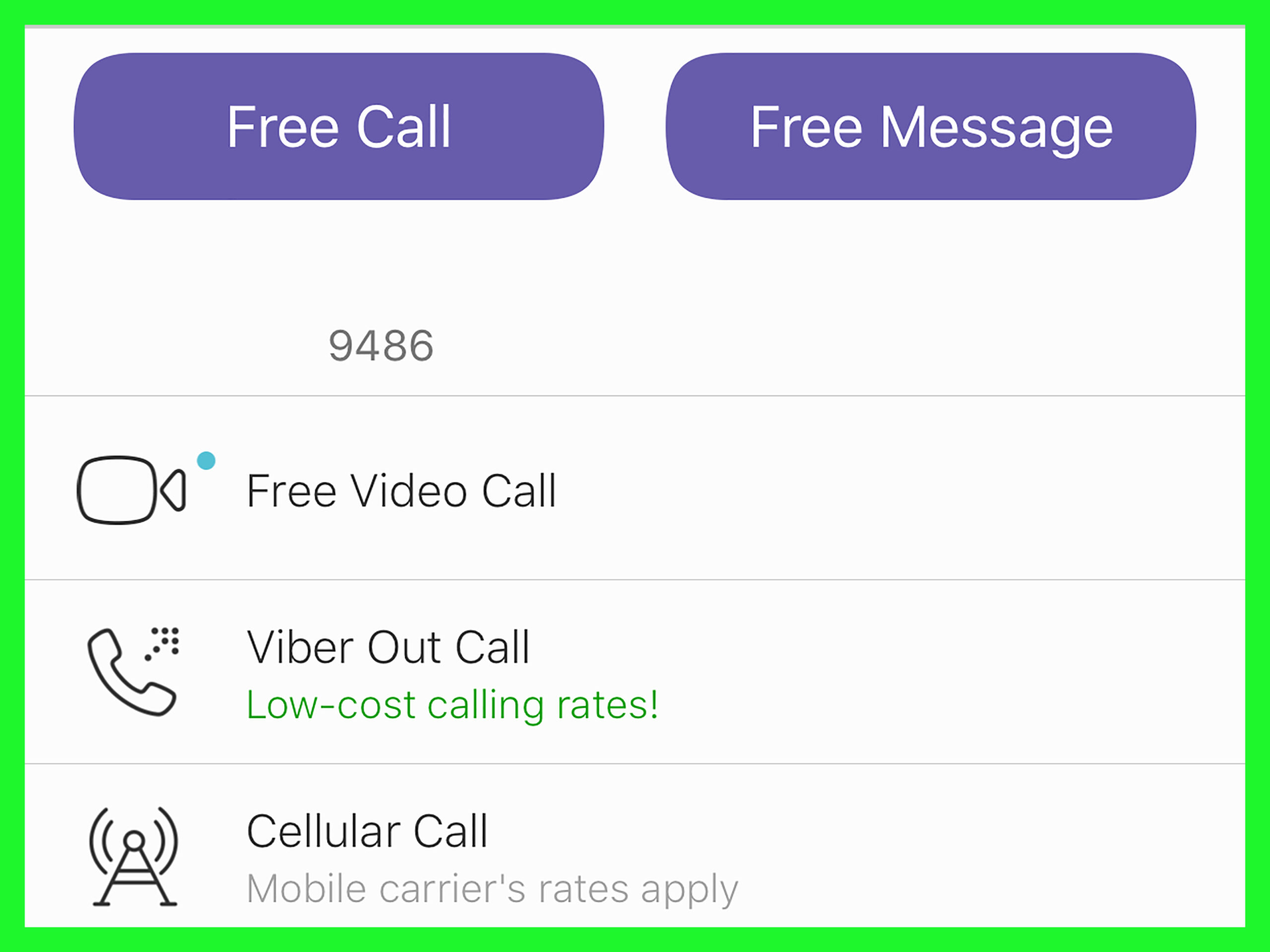How to Make International Calls – No matter which corner of the globe you need to reach, international dialing is remarkably simple. But unlike calling friends and family within the US, international calling may add additional charges to your monthly statement.
Luckily, there are a number of different options for international calling plans. The first step is to learn the basics of making an international call. The next is finding a plan that works best for your needs, whether you dial overseas frequently or only occasionally.
Here’s a quick list of the simple and affordable ways you can make calls internationally.
Table of Contents
Best free online calling apps
- SkypePerhaps the most well-known video calling platform of them all, Skype is free to download on any computer and phone.Skype is so popular that it’s often used for job interviews, so it’s a good idea to sign up for an account if you don’t have one already.Some of its call features include the option of adding live subtitles to a call, and the chance to share your screen which makes it easier to show things on your device to whoever you’re chatting to.As well as one-on-one video calls, free audio calls are available on Skype too, and you can hold conference calls (either video or audio) with up to 49 other people.Check out Skype »
- FaceTimeAny Apple device – whether it be an iPhone, iPad, iPod or iMac – has FaceTime built in, allowing you to call any other FaceTime user for free.Of course, this relies on both parties being Apple-ed up to the eyeballs, but if you are, it’s a really good shout as it comes pre-installed and the line quality is generally pretty decent.Check out FaceTime »
- WhatsApp Pretty much everyone is on WhatsApp nowadays and, unlike FaceTime, it’s available to Apple and Android users alike.You can do video and voice calling (including conference calls) through WhatsApp, and we’re sure you don’t need us to tell you that you can use it for day-to-day messages too (including roasting your mates in the group chat).Check out WhatsApp »
- TelegramTelegram boasts a super fast and secure instant messaging service, and it comes with the option to voice call people online for free.If you’re really keen to make sure your calls are completely secure, you can check the app’s encryption is working effectively with a quick technique.Four emojis will appear on your screen while you’re on the phone call – if the other person has the same emojis on their screen, Telegram says the call will be 100% secure.And, a particularly nice perk of this app is that you can receive daily deals from us on there if you sign up to our Telegram group. Free online calls and great deals = the dream.Check out Telegram »
- ViberIf we haven’t exhausted you enough already with options, it’s well worth checking out Viber for your free calling-abroad options.A nifty little purple app that works on pretty much all the platforms you could ever think of, Viber lets you call or message people on WiFi for free.Check out Viber »
- Google DuoIf you and the person you’re calling both have Gmail accounts, Google Duo is an excellent (and, frankly, underrated) option for free online calls.Whereas the likes of Viber and Skype have their occasional glitchy lines, Google Duo is really reliable when it comes to the quality of audio and video calls.The app is available on all mobile devices (Apple and Android) and has its fair share of cool features, like the option to leave a video message if your friend doesn’t pick up, and the ability to see a video preview of your caller before you pick up.Also, if you’re worried about an online call using up too much of your mobile data, Google Duo will drop your connection to 1Mbps if you’re not able to connect to WiFi.Check out Google Duo »
- Facebook MessengerYou’d be forgiven for forgetting that audio calls and video calls are also available via Facebook Messenger. Just look out for the phone or camera symbol next to their name in your chat box, and click to make a free call.Facebook Messenger calling is available on the desktop website as well as the mobile apps, and there are a couple of little fun touches, like ridiculous filters where you wear a cat on your head. Nice.Check out Facebook Messenger »
- LineLine is one of the lesser-known online calling apps in the UK, but it’s massive in Asia. This is a fun one to use, as the app has the most ridiculously massive catalogue of stickers to add to your chats.One issue is that you can’t be logged in on multiple devices, as (like WhatsApp) you can only assign one device to a phone number.The app also has a feature that lets you make a free domestic or international call of up to five minutes if you watch an ad. This call can be made to mobiles or landlines, so it’s ideal if the other person doesn’t have the Line app or access to the internet.Check out Line »
Check out our guide to the best bank accounts for international students and get the most from your money.
Paid online calling providers

Credit: Mooshny – Shutterstock
A few of the free online call services above (like Skype) let you call real-world phone numbers, but at a cost. In other words, you could pay to use your Skype account to call your mate’s actual phone number, and it’d be just like a normal phone call – ideal if they’re not signed up to any online calling services or they can’t access the internet.
However, while some of the big-name brands have this functionality, there are plenty of lesser-known companies that will let you do this for much, much less.
Examples of providers with cheap international call rates
Here are some companies that let you call phone numbers in exactly the same way that Skype does, just at a fraction of the cost:
Different companies will be cheaper depending on where you’re calling from and to, so it’s worth comparing the costs from a few providers before signing up. Fortunately, most of them list their prices and make them pretty easy to find!
These providers all have mobile apps, too – many of which can access your contact list, making the process of actually making the call about as seamless as it gets.
Regardless of who you go with, you’ll be paying in broadly the same way. You can either top up your account with credit or, if you reckon you’ll be making regular calls to a specific country, you could go for a monthly plan (this may work out cheaper in the long run).
Once you’re on a call, you’ll pay a certain amount per minute (often as little as 1p), while some services will also charge a connection fee too.If your access to WiFi is patchy, make sure you keep an eye on your data usage. These services use the internet to make calls, and if you’re not careful, you may end up paying an arm and a leg in excess data charges.
Override providers

Credit: Universal Pictures
Override providers allow you to call abroad from any phone by dialling what’s known as an ‘access number’, followed by the actual phone number you’d like to call. Since an Ofcom ruling back in 2015, most override providers are now pretty pricey – except for one.
18185 is more expensive than paid online calls and free online calls (obviously), but it should still be cheaper than calling an international number straight from your phone.
Rather than having to add credit to your account (which can sometimes mean you’ll spend too much and never use it), with 18185 you simply set up a Direct Debit and get charged at the end of each month based on your usage.
To get started, you just need to create an account with 18185, register your number and set up a Direct Debit. To make a call from a mobile, you’ll need to dial the access number (0808 1 703 703) for free, and then enter the actual phone number you’d like to call.
You can see the full list of rates here, and there’s also a 4p connection charge. While these calls aren’t free, the savings are often pretty significant. You could be looking at knocking an expensive call down to as little as 1.5p/min!
Note that you can still use 18185 if you’re calling from a landline – it’s just that the process is a little different. You’ll need to set up an account and Direct Debit, but to make a call you’ll have to dial 18185 and then the number you want to call.Heading overseas for a year? Have a look at our tips on doing a gap year on a budget.
International calling cards

Credit: Tong_stocker – Shutterstock
If you prefer to keep things simple and don’t want to risk spending money you don’t have, an international calling card is definitely a goer.
You can buy an international calling card online or in some shops, like the Post Office. You’ll usually have the option to buy one with a preset value (like £5, £10, £20, etc.), and depending on where you buy your card, you’ll either have to scratch the back of the card to reveal a unique access number to call or have it emailed to you instead.
Again, once you’ve dialled the access number, you’ll then need to enter the actual number you’d like to call. Rates will differ depending on where you’re calling to/from, but typically you’ll only pay a rate per minute with no access charges.
One of the most popular international calling cards comes from Tesco. To get started, download the Tesco International Calling App (details here).
International SIMs and tariffs

If you’re going to be making a lot of calls on a regular basis, it might be worth getting yourself a special mobile bundle to accommodate this.
You can pick up international SIM cards cheaply (often for free) and you just top up as you go. Alternatively, you can speak to your mobile contract provider to find out the cost of a bundle to call home.
These are two of the best international SIM providers:
- LycamobileThe biggest name in international SIMs, Lycamobile will dish you out a SIM, free of charge. You can then choose to go PAYG, topping up credit when necessary, or go for one of their international bundles.Their plans range from around £10 – £20 for 30-day periods. Have a look at their site to find the best deal for you.When choosing your plan, make sure the region you’re calling is on their list – otherwise, this would be a waste of your cash.Check out Lycamobile »
- O2O2’s international SIM offers pretty cheap international calls.Again, you’ll be able to get your hands on a free SIM, and as contract lengths are only 30 days long, you’re able to renew or cancel whenever is suitable.When you top up, you’ll also get an allowance for O2 usage in the UK. At the time of writing, a £10 top-up will get you 5,000 texts, 500 minutes and 5GB of data, while a top-up of £20 will get you 5,000 texts, 1,000 minutes and 15GB of data.Check out O2 »
- EESimilarly to the above two options, you can get a free international SIM card from EE. With it, you can make calls to the UK and over 30 other countries.Their SIMs come with a free Calling Abroad add-on which has rates to call to over 70 countries. Once you have an EE SIM, text CALL ABROAD to 150 to get started.You can see the costs of calling abroad on EE here.Check out EE »
- LebaraLebara also has a range of PAYG options with free SIMs that are worth checking out.For example, they have two packages of £10 for 30 days that include international minutes.At the time of writing, one £10 package includes 10GB of data, unlimited national calls to the UK, 100 international minutes to 41 countries and unlimited UK texts. The other has 6GB of data, unlimited national calls to the UK, 500 international minutes and unlimited UK texts.
Conclusion
Want the option to send a quick text? Depending on your Verizon plan, you can text internationally at no extra charge. For instance, both the Verizon Unlimited plan and Verizon Shared Data plans offer unlimited international texting to make it easier to communicate without calculating time zones.