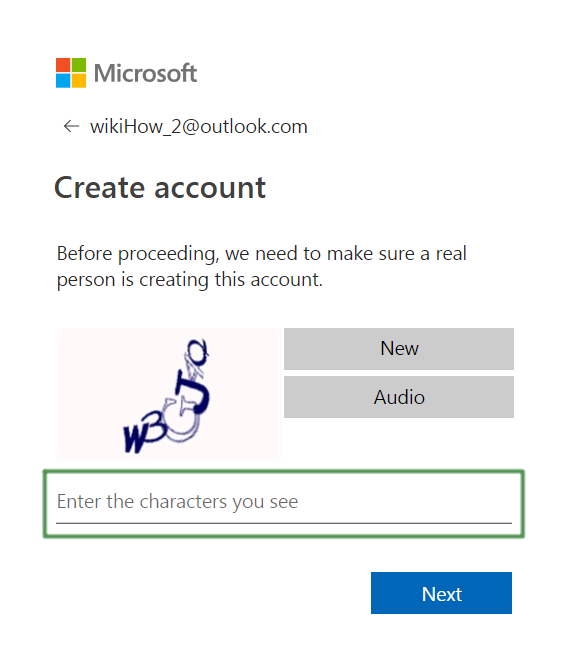How to Create Outlook Email – Microsoft Outlook is a great email tool that comes with MS Office, but it’s not free. If you’re looking for an email with some of the same features as Outlook but for less cost, consider creating a free Outlook.com email account.
Outlook.com is a free web-based email service that offers many convenient features. If you’re already familiar with Microsoft Outlook and looking for a new, inexpensive web-based email, consider using Outlook.com. It’s also a good choice for an email provider if MS Office compatibility is important.
In this tutorial, discover the advantages of using an Outlook.com email account. Learn how to sign up to create a new Outlook.com email account with.
Table of Contents
What Is Outlook.com?
With all the variations of Microsoft email around, telling them apart can be confusing. Let’s take a closer look at Microsoft’s Outlook.com email.
Outlook.com is Microsoft’s free personal email service. It’s a web-based email services that integrates will with Office applications and other popular tools.
Outlook.com has replaced Hotmail, which was an early free online email service that had been around since 1996. All Hotmail email users are being migrated to Outlook.com and new Hotmail accounts can’t be created.
2 Million+ Presentation Templates, Graphics, Print Templates and Creative Assets
Download thousands of PowerPoint and Keynote templates, business print templates, graphics, and much more with an Envato Elements membership. Get unlimited access to a growing library to millions of creative and business assets.Resume TemplatesMake the perfect first impression with a stylish resume.Pitch Deck TemplatesMake your pitch deck stand out with these stunning designs.Keynote Templates10k+ Keynote templates for a presentation with style and impact.
7 Advantages of Outlook.com Free Email
As an email service, Outlook.com has a lot to offer. Here are just some of the helpful features you can expect to find:
- Focused Inbox. Use this feature to make sure that you see your most important email messages. Messages that Outlook.com determines to be unimportant are automatically filtered to the Other tab. If you receive dozens of emails each day, this feature can help save you time. If you don’t like the feature, however, you can turn it off
- Storage. Outlook.com offers users 15 GB storage for free account users. Office 365 (premium) users get additional storage for their email accounts. You can also use cloud storage in Microsoft’s OneDrive to save attachments and messages.
- Outlook.com Add-ins. The many available Add-ins allow you to expand the way you use your Outlook.com email. Add-ins are available through the Microsoft Appsource or from within Outlook.com. Add-ins allow you to integrate Outlook.com with many popular tools such as Evernote, PayPal, and FedEx.
- Dark mode. Brightly lit computer and device screens can cause eye strain. With dark mode you can dim the brightness of your email background, which may help your eyes. Dark mode is super easy turn on and off using the toggle switch under Outlook.com settings.
- Automated bill pay reminders. Outlook will scan your email to identify bills you receive. To remind you it’ll add the due date to your calendar and send you an email reminder two days before the bill is due. If you receive a lot of email notifications of bills, this could be very useful.
- Sweep Tool. With the Sweep tool you can quickly organize your Outlook.com email inbox by automatically moving email messages from one or more specified senders out of your inbox. Use sweep to delete email messages, archive them, or move them to a specific folder.
- Free. If you’re on a limited budget, Outlook.com is a free email account with lots of top-notch features. As your needs grow, you’ve got the option to upgrade to Office 365. If you’re starting out, this could be the right email choice for you.
It’s also important to realize that your free Outlook.com email account will have ads, which could be a disadvantage for some. To avoid ads, upgrade to the paid version of Outlook.com with Office 365.
How to Create Outlook Email
With a free Outlook.com account, you can access your email, calendar, tasks, and contacts from anywhere you have an internet connection. When you are ready to open a new email account at Outlook.com:
- Open a web browser, go to the Outlook.com sign-up screen, and select Create free account.
:max_bytes(150000):strip_icc():format(webp)/Outlook_Free_Account-6cda36a811094510a6695c5eaea4a76f.jpg)
- Enter a username—the part of the email address that comes before @outlook.com.
:max_bytes(150000):strip_icc():format(webp)/002_1170658-5ba2cbe046e0fb0025ebf16a.jpg)
- Select the dropdown arrow at the far right of the username field to change the domain from the default outlook.com to hotmail.com if you prefer a Hotmail address. Then select Next.
:max_bytes(150000):strip_icc():format(webp)/003_1170658-5ba2d1d846e0fb00242d4df8.jpg)
- Enter a password, then select Next.Create a strong password that is easy for you to recall and difficult for anyone else to guess.
:max_bytes(150000):strip_icc():format(webp)/004_1170658-5ba2d276c9e77c005045aa9c.jpg)
- Enter your first and last name in the fields provided, then select Next.
:max_bytes(150000):strip_icc():format(webp)/005_1170658-5ba2d2f146e0fb00242d7b1c.jpg)
- Choose your Country/region, enter your Birthdate, then select Next.
:max_bytes(150000):strip_icc():format(webp)/006_1170658-5ba2d38dc9e77c005045d9d9.jpg)
- Enter the characters from the CAPTCHA image, then select Next.
:max_bytes(150000):strip_icc():format(webp)/007_1170658-5ba2d40d46e0fb0050ffe21c.jpg)
- Outlook will set up your account and display a welcome screen.
- You can now open your new Outlook.com account on the web or set it up for access in email programs on computers and mobile devices.
Outlook.com Features
An Outlook.com email account offers all the features you expect from an email client. Plus it includes:
- A focused inbox for your most important emails.
- Swipe gestures to archive and delete messages.
- The ability to schedule messages to return to your inbox at a specified time.
- An option to pin important messages to the top of your inbox.
- Text-formatting features to personalize your outgoing emails.
Outlook also adds travel itineraries and flight plans from emails to your calendar. It attaches files from Google Drive, Dropbox, OneDrive, and Box. You can even edit Microsft Office files right in your inbox.
Outlook Mobile Apps
Download the Microsoft Outlook apps for Android and iOS and use your Outlook.com account on your mobile device. Outlook.com is built-in on Windows 10 phones.
The mobile apps include most of the features available with the online Outlook.com account, including a focused inbox, sharing capability, swipe to delete and archive messages, and powerful search. You can also view and attach files from OneDrive, Dropbox, and other services without having to download them to your phone.
Outlook.com vs. Hotmail.com
Microsoft bought Hotmail in 1996. The email service went through several name changes including MSN Hotmail and Windows Live Hotmail. The last version of Hotmail was released in 2011. Outlook.com replaced Hotmail in 2013. At that time, Hotmail users were given the opportunity to keep their Hotmail email addresses and to use them with Outlook.com. It is still possible to get a new Hotmail.com email address when you go through the Outlook.com sign-up process.
What Is Premium Outlook?
Premium Outlook was a stand-alone premium pay version of Outlook. Microsoft discontinued Premium Outlook in late 2017, but it added premium features to the Outlook desktop app that is included in Microsoft 365.
Anyone who subscribes to Microsoft 365 Home or Microsoft 365 Personal software packages receives Outlook with premium features as part of the application package. Benefits of Outlook for Microsoft 365 include:
- 1TB mailbox per user.
- Improved malware scanning.
- An ad-free inbox.
- Offline email composition and automatic syncing capabilities.
- Custom domain.
Conclusion
Using an Outlook.com account is a great alternative for your current POP3 or IMAP account if you want to sync your emails, contacts and calendar items with multiple devices such as your desktop, laptop, netbook, tablet or smartphone. It behaves a lot like a personal (hosted) Exchange or Office 365 for Business account but for free.