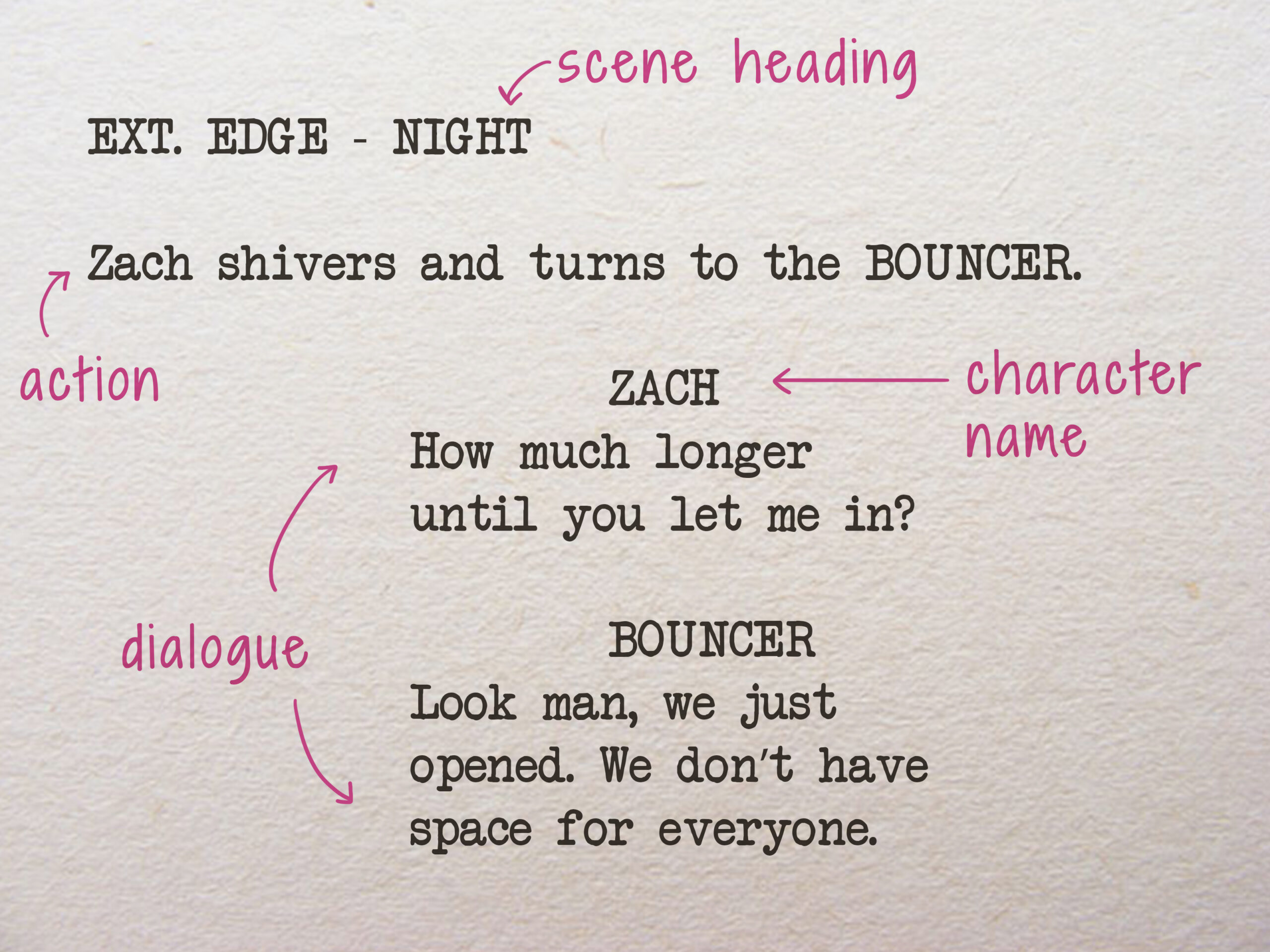How to Write a Script – You want to write a script but where do you start? Do you even know what a script is? You see, there are some who believe that the movies are written using computer scripts while some people believe they do it by hand. There are also some beliefs that movies are based on true events while others say it’s just made up stories.
Have you ever wondered how to write a scripts? Well, you’ve come to the right place. This article by no means covers every aspect and detail of scripts — it is written for beginner writers and focuses mostly on the formats of the scripts.
Table of Contents
What exactly defines a screenplay?
A movie script, also known as a screenplay is a document that ranges anywhere from 70-180 pages. Most movie scripts come in around 110 pages, but there are a number of factors that play into the length.
Before we go too deep into page count, let’s talk about the things you really need to know so that you can get started on your script ASAP.
HOW TO FORMAT A SCREENPLAY
What is standard screenplay format?
Screenplay format is relatively simple, but it’s one of those things that can seem a bit daunting until you’ve actually learned how to do it.
The basics of script formatting are as follows:
- 12-point Courier font size
- 1.5 inch margin on the left of the page
- 1 inch margin on the right of the page
- 1 inch on the of the top and bottom of the page
- Each page should have approximately 55 lines
- The dialogue block starts 2.5 inches from the left side of the page
- Character names must have uppercase letters and be positioned starting 3.7 inches from the left side of the page
- Page numbers are positioned in the top right corner with a 0.5 inch margin from the top of the page. The first page shall not be numbered, and each number is followed by a period.
StudioBinder screenwriting software does all the required formating, so you can focus on the creative. Below is a formatted script example:
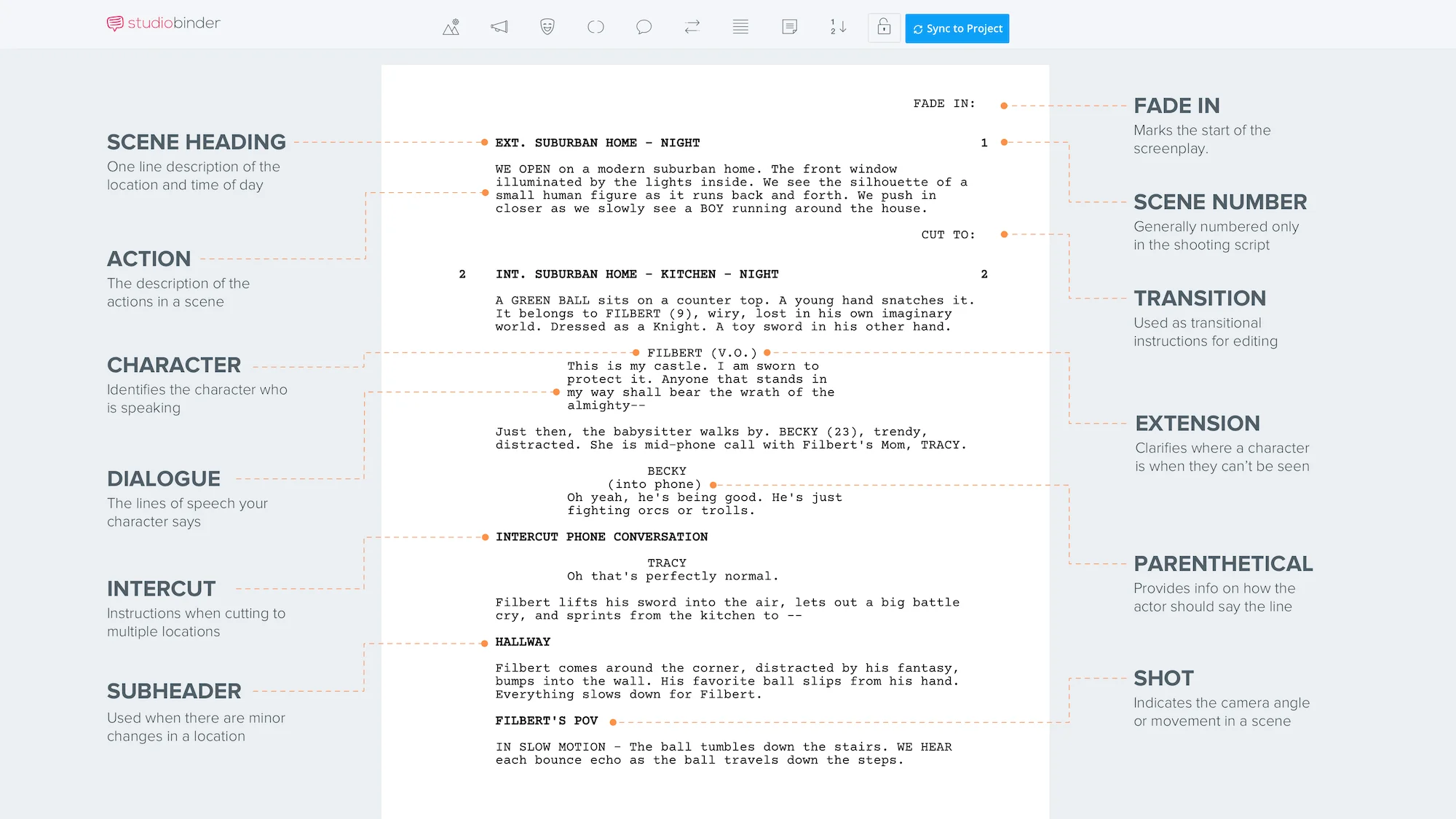
Script formatting breakdown in StudioBinder
Many scripts begin with a transition, which may include FADE IN: or BLACK SCREEN. Some place this in the top left, others in the top right of the page where many transitions live. Other scripts will begin with scene headings, or even subheadings of imagery they want to front load.
SCENE HEADING
The scene heading is there to help break up physical spaces and give the reader and production team an idea of the story’s geography.
You will either choose INT. for interior spaces or EXT. for exterior spaces. Then a description of the setting, and then the time of day.
Here’s a screenplay example:
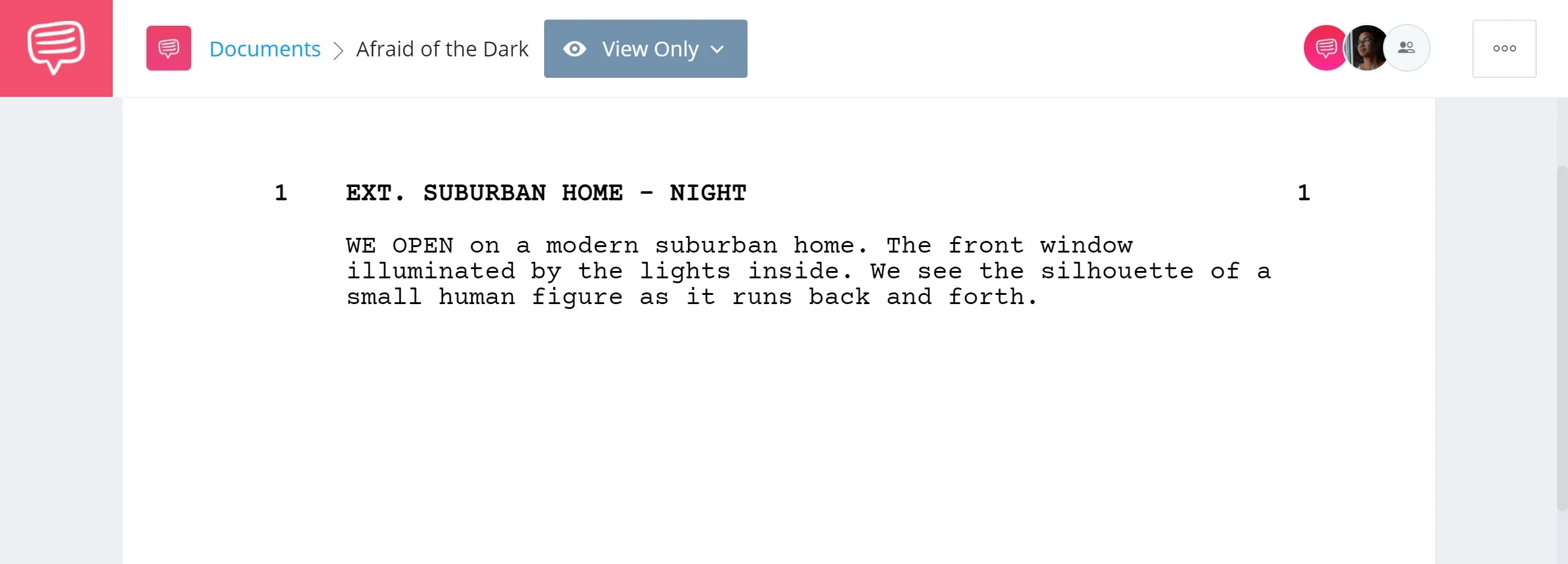
Script format example in StudioBinder Screenplay Writing Software: Scene Heading
There are rare cases where the scene begins inside and goes outside, or vice versa, and in these situations you may write INT/EXT. or EXT/INT.
Some scripts take place all around the world, so often screenwriters will use multiple hyphens to give the scene headings even more detail:
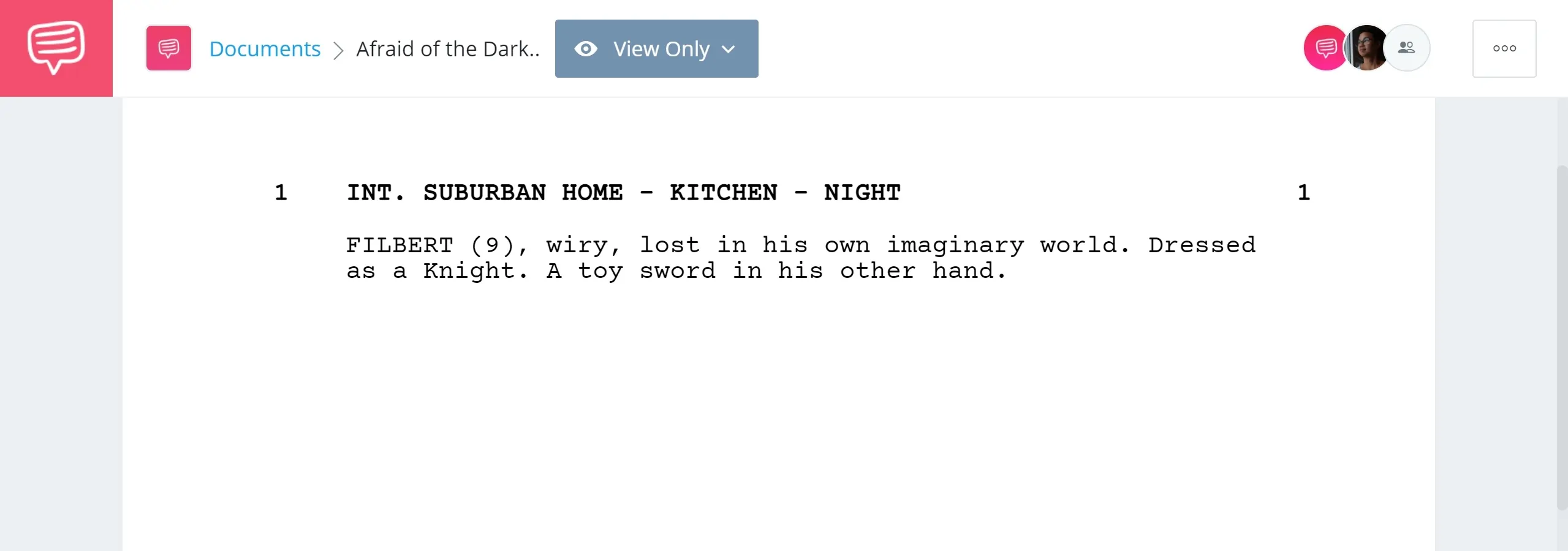
Screenplay format example in StudioBinder Screenwriting App: Scene Heading Details
This helps the screenwriter avoid having to point out the geographical location in the action lines, saving space to write more about the actual story and keep readers engaged in the story… not the formatting.
SUBHEADING
Often, writers will use subheadings to show a change in location without breaking the scene, even if the scene has shifted from INT. to EXT.
Here’s a script example:
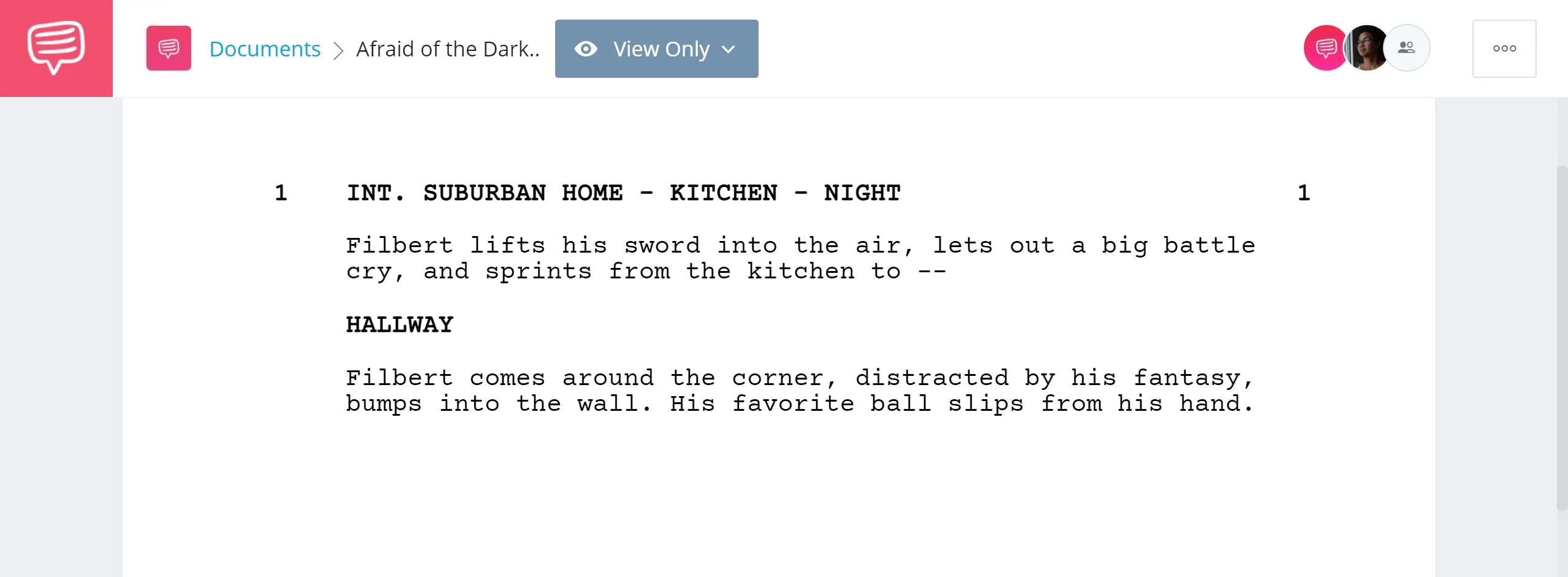
Script formatting example in StudioBinder Sciptwriting Software: Scene Subheading
It is assumed that readers will understand the change in space while retaining the idea that the time of day is the same – even continuous.
The reason many writers do this is to avoid the notion that we’ve entered an entirely new scene, though you could always include CONTINUOUS in place of DAY or NIGHT by creating an entirely new scene heading.
It’s a matter of personal style and rhythm vs. production considerations.
TRANSITIONS
In the bottom right of the page you will place transitions, but in modern screenwriting these seem to be used less and less. The transitions that seems to have really stood the test of time are CUT TO: and FADE OUT.Here’s a screenplay example:
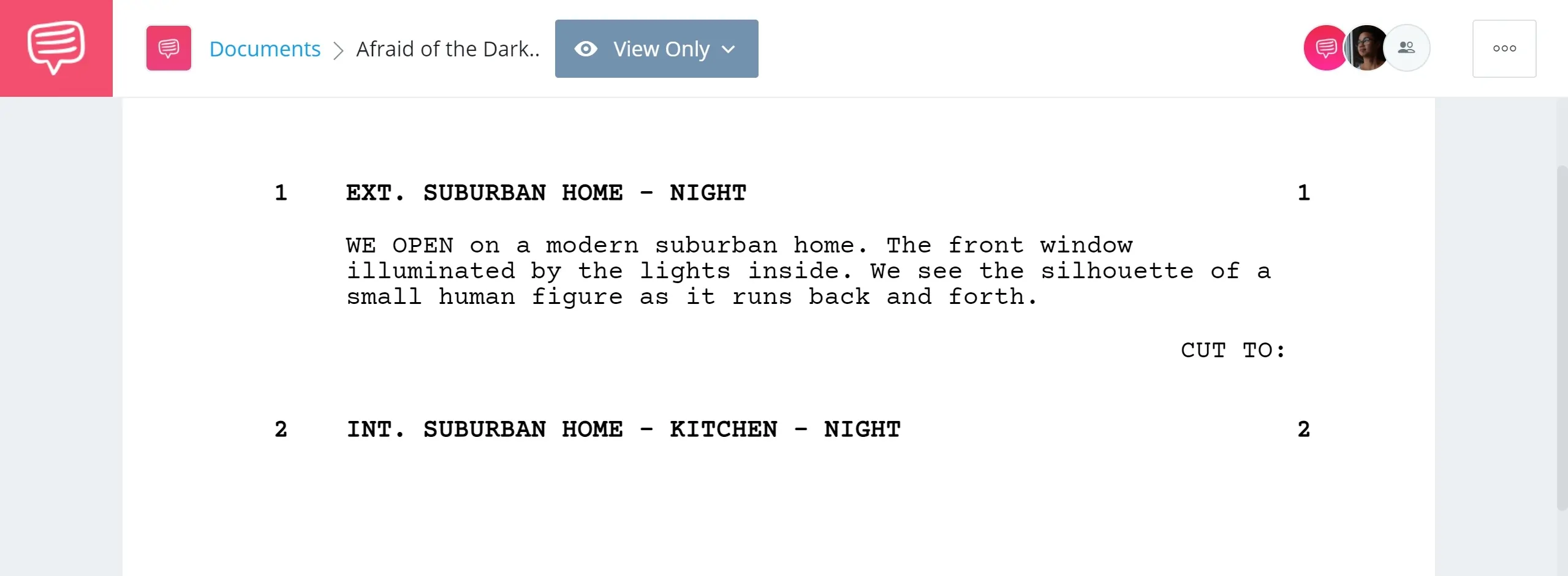
Screenplay formatting example in StudioBinder Sciptwriting Software: Scene Transition
You may also include something like DISSOLVE TO:, but these are used less and less, probably for the same reason you avoid camera shots.
CHARACTER INTRODUCTIONS
When you introduce a character in a screenplay, you want to use all-capital letters for the name of the character, then a reference to their age, and finally some information about their traits and personality.
Here’s a screenplay example:
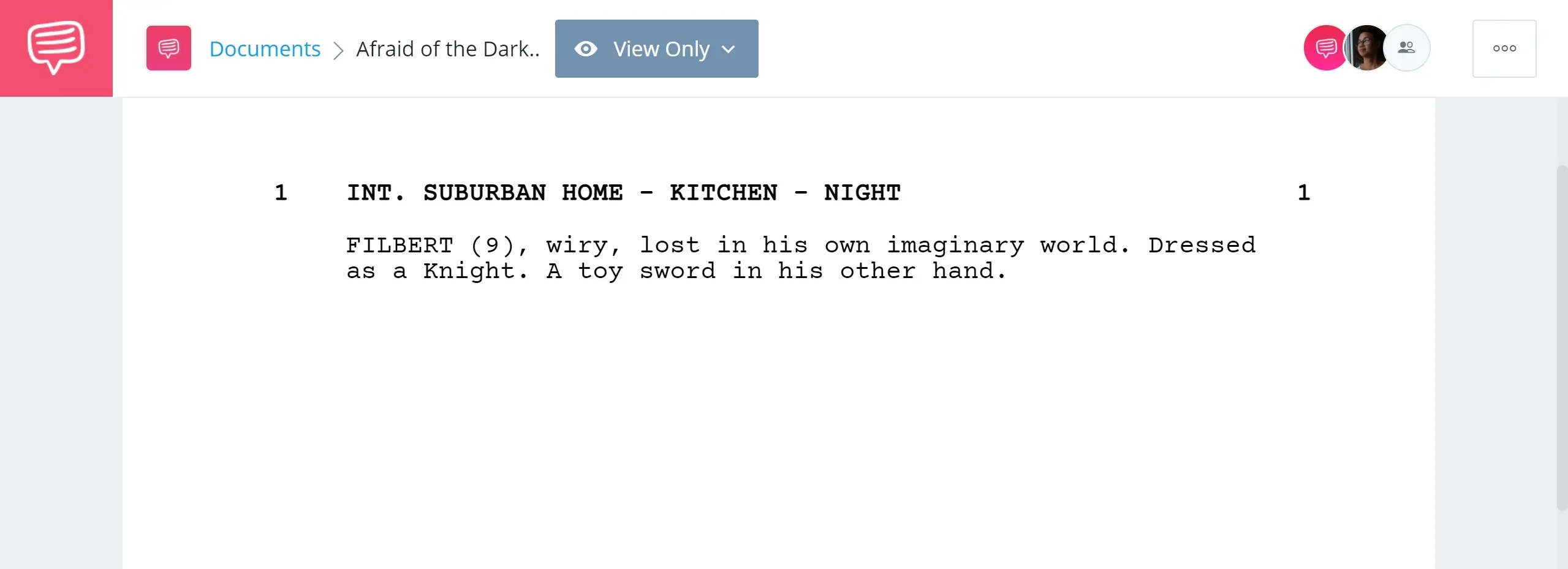
Script format example in StudioBinder Scriptwriting Software: Character Introduction
Again, screenwriters have found other ways to do this, but this is the most common and production friendly way to introduce a character.
We have a post on how to introduce characters in a screenplay that goes into the creative considerations of introducing characters, so I highly recommend you check it out after this post to learn more.
ACTION
Action lines are where you describe the visual and audible actions that take place on screen. You want to write in third person in present tense.
Here’s a script example:
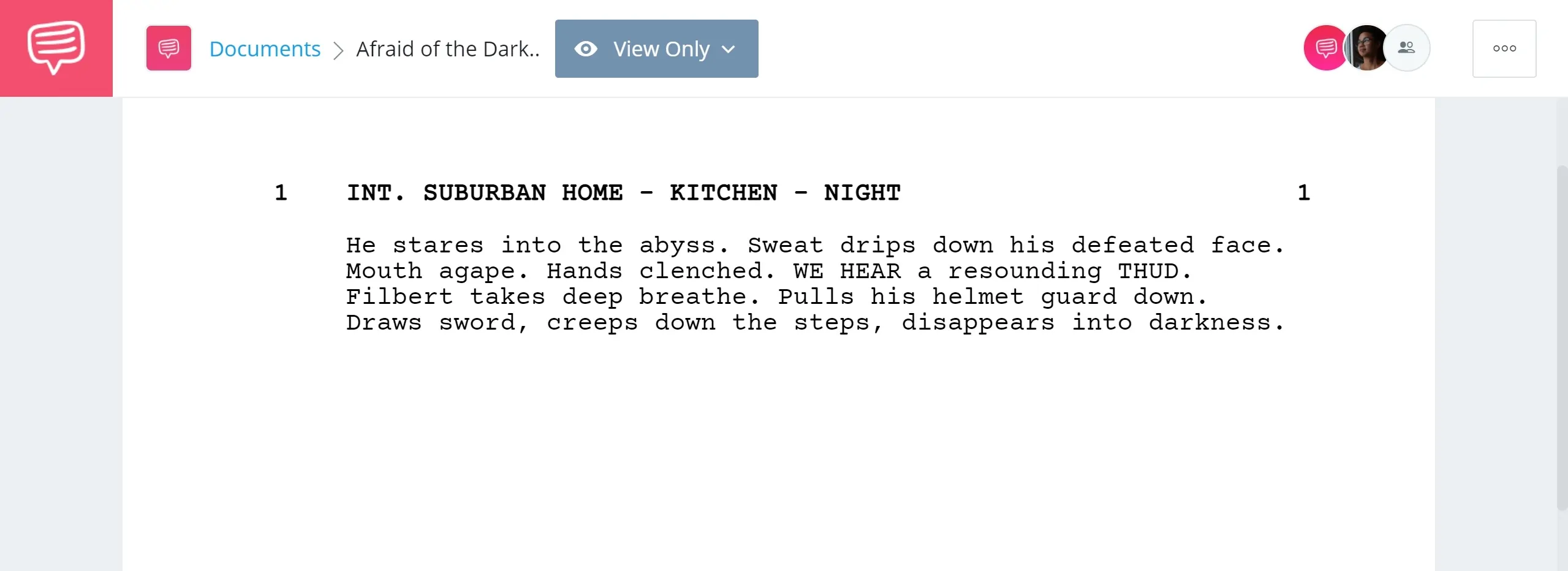
Script format example in StudioBinder Screenwriting Solution: Action Lines
Often, you can make your script a better read by eliminating redundant pronouns and conjunctions. Big sounds and important objects can be written out in ALL CAPS to emphasize their effect on the story.
DIALOGUE
Your lines of dialogue will be set underneath the character to which they are assigned. Dialogue is pretty straightforward from a formatting standpoint, but it is the most difficult part of screenwriting.
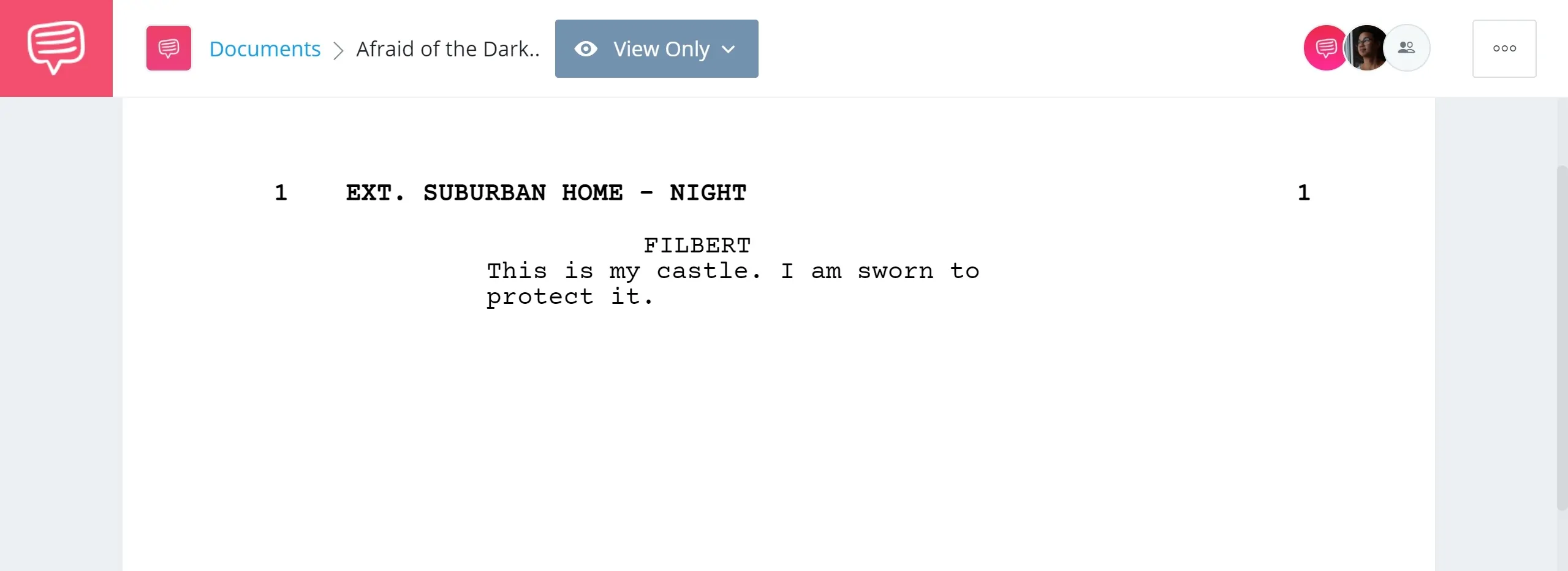
Script format example in StudioBinder Free Screenwriting App: Dialogue Lines
If you want to learn more, check out our post on 22 Screenwriting Tips for Writing Better Dialogue where I go over a bunch of ways to audit your screenplay for good… and bad dialogue.
EXTENSIONS
These occur when a character says something off-screen (O.S.), or if dialogue is voice-over (V.O.). You will see extensions when a character ends a block of dialogue, performs an action, and speaks more.
Here’s a script example:
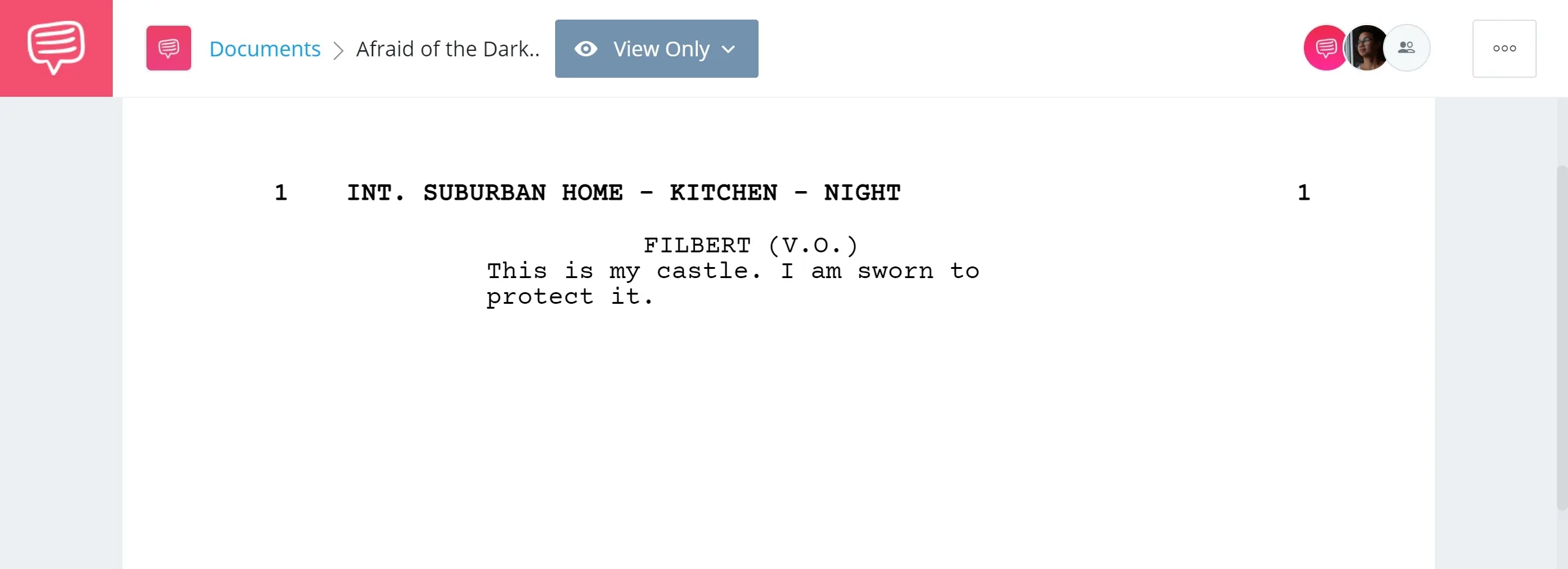
Screenplay format example in StudioBinder Web-Based Scriptwriting Software: Extensions
This takes the form of continued (CONT’D). Professional script writing software will help you with this, but it will not be able to predict when you want something said off screen or in voice-over.
PARENTHETICAL
You can use a parenthetical inside your dialogue to show small actions, or even a change in mood without having to jump out to an action line.
Here’s a screenplay example:
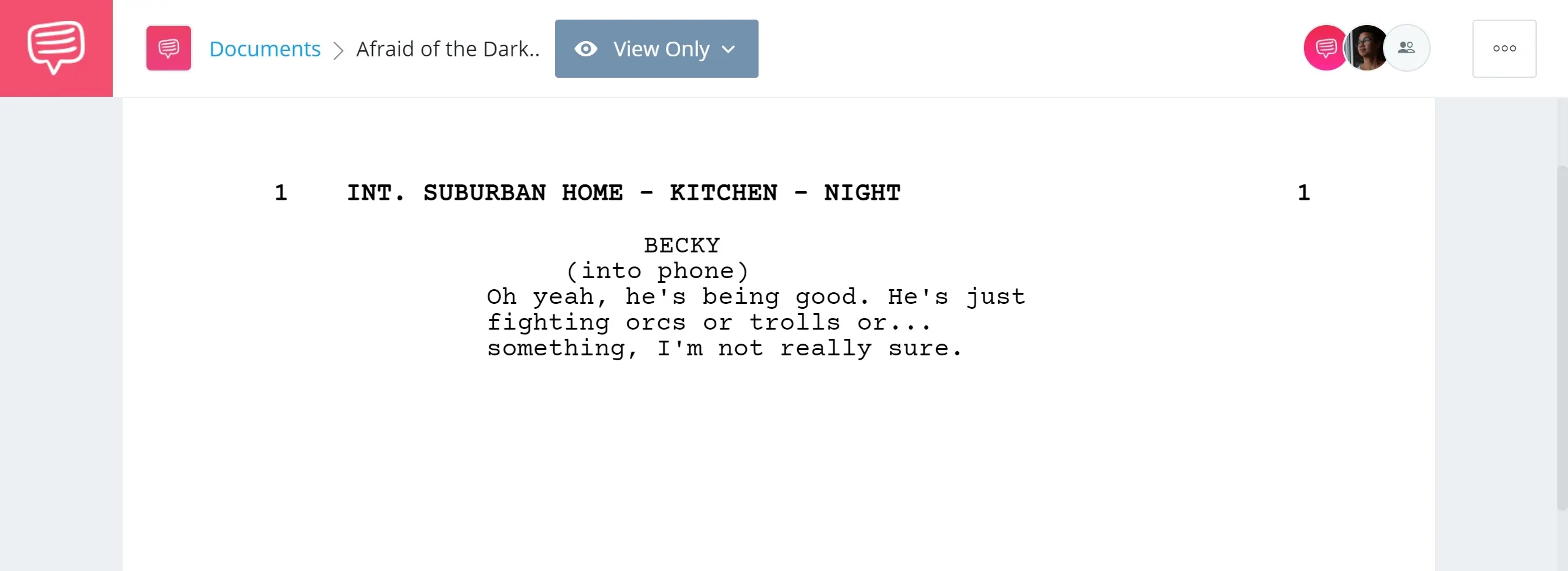
Script format example in StudioBinder Free Script Writing Software: Parenthetical
Parentheticals are really good for directing actors, and adding sarcasm and nuance to performances on the page, but you may want to be cautious about adding them too much. Actors are professionals, and if Al Pacino finds parentheticals in a script, he may get his feelings hurt.
CAMERA SHOTS
The best professional screenwriters know how to suggest shots without actually writing in shots, but if you really insist on describing a particular shot in your screenplay you can format it like a subheading.
Here’s a script example
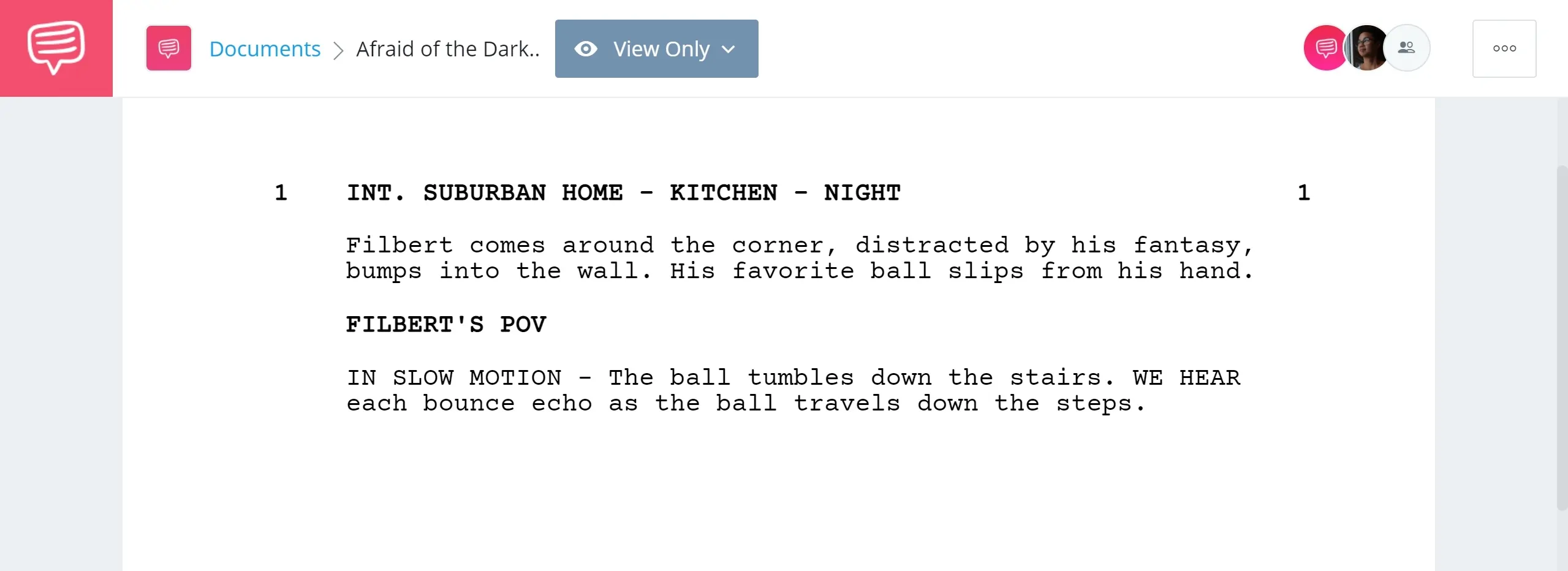
Script format example in StudioBinder Online Screenwriting Software: Camera Shot
This lets us know that the shot is supposed to be set so that we see things from Filbert’s perspective. Writing out shots is often frowned upon, but if you’re directing the film, maybe do it sparingly.
How to Write A Script
Method 1: Getting Started
- Understand what a script is. The script, or screenplay, outlines all of the elements (audio, visual, behavior, and dialogue) that are required to tell a story through movies or TV.
- A script is almost never the work of a single person. Instead, it will go through revisions and rewrites, and ultimately will be interpreted by the producers, directors, and actors.
- Tip: Movies and TV are audiovisual mediums. This means that you will need to write your script in a way that encompasses the visual and auditory aspects of the story. Focus on writing pictures and sounds.
- Read the scripts of some of your favorite movies. Find movie scripts online and decide what you like (and don’t like) about them. Get a feel for how the action is portrayed, dialogue is written, and characters are developed.
- Flesh out your concept. Assuming you already have an idea you want to write about, sketch out all the necessary plot details, relationships, and personality traits that will guide your story. Which elements are the most integral to your concept? How do your characters interact and why? What’s your larger point? Are there any plot holes? Write notes addressing these points in any format you see fit.
Method 2: Writing the Script
- Outline your story. Begin with a basic flow of your narrative. Focus on the conflict of the story; conflict drives drama.
- Keep length in mind. When in script format, each page is roughly one minute of screen time. The average length of a two-hour script is 120 pages. Dramas should be around the 2-hour mark, comedies should be shorter, around one and a half hours.
- Tip: If the story you need to tell can’t be condensed into less than two hours of screen time, you might be better off turning it into a novel.
- Write your story in three acts. The pillars of a screenplay are the Three Acts. Each act can operate independently, and when taken together provide the full arc of a story.
- Act One: This is the set-up for the story. Introduce the world and the characters. Set the tone of the story (comedy, action, romance, etc.). Introduce your protagonist, and begin exploring the conflict that will drive the story. Once the protagonist is set towards the objective, then Act Two begins. For dramas, Act One is typically 30 pages. For comedies, 24 pages.
- Act Two: This act is the main portion of the story. The protagonist will encounter obstacles on the path to the resolution of the conflict. Subplots are typically introduced in the second act. Throughout the second act, the protagonist should be showing signs of change. For dramas, Act Two is typically 60 pages. For comedies, 48 pages.
- Act Three: In the third act, the story reaches its resolution. The third act contains the twist of the story and ends with the final confrontation of the objective. Because the story has already been established in the second act, the third act is much faster-paced and condensed. For dramas, Act Three is typically 30 pages. For comedies, 24 pages.
- Add sequences. Sequences are parts of the story that operate somewhat independently from the main conflict. They have a beginning, middle, and end. A typical sequence will be about 10 to 15 pages in length. A sequence tends to focus on a specific character.
- Note: Sequences operate with a separate tension from the main story and often affect how the main story will play out.
- Start writing scenes. Scenes are the events of your movie. They take place in specific locations and always serve to drive the story forward. If a scene does not do this, then it should be cut from the script. Scenes that serve no purpose will stick out in the audience’s mind as flaws, and will drag the story down.
- Begin writing dialogue. Once you have scenes, you will have characters interacting. Dialogue can be one of the hardest things to write. Each character needs to have its own distinct, believable voice.
- Realistic dialogue is not necessarily good dialogue. Dialogue should be focused on moving the story forward and developing characters. You should not worry about trying to capture reality with dialogue, because in reality, conversations are often dull and lifeless.
- Read your dialogue aloud. Does it sound halting, stereotyped, or over-the-top? Do all of your characters talk the same way?
- Cut away the dead weight. Now that all your ideas are on paper, look for weak links, distractions, or anything that drags. Does the story ever get sidetracked? Are there unnecessary details or repetitions? Do you give your audience enough credit? If it over-explains or doesn’t move your story forward, cut it.
- Show your finished work to a few friends. Choose people with different tastes and backgrounds to get a variety of opinions. Be sure to ask for the cold, hard truth; you want constructive criticism, not flattery or lies.
- Revise your work as many times as necessary. This may be painful at first, but when all is said and done, you’ll be glad you took the time to properly convey your vision.
Method 3: Formatting the Script
- Set your page size. Screenplays are written on 8 ½” x 11” paper, typically 3-hole punched. Top and bottom margins are set between .5” and 1”. The left margin is set to 1.2”-1.6” and the right margin is set between .5” and 1”.
- Tip: Page numbers go in the top right corner. The title page does not get numbered.
- Set your font. Screenplays are written in Courier 12 point font. This is mainly because of timing. One script page in Courier 12 is roughly one minute of screen time.
- Format your script elements. There are several different parts of the script that require specific formatting so that they conform to industry standards:
- Scene Heading: This is also called a “slug line.” It sets the stage for the reader by describing the location. The scene heading is written in all caps. First, denote whether it is an interior or exterior scene by writing “INT.” or “EXT.” Then, follow that with the location, then the time of day. Never end a page with a scene heading, push it down to the next page.
- Action: This is the descriptive text of the screenplay. Write in the present tense and an active voice. Keep the paragraphs short to hold the reader’s attention. A good paragraph size is 3-5 lines.
- Character Name: Before dialogue starts, the character speaking is typed out in all caps and indented 3.5” from the left margin. The name can either be the character’s actual name, a description if the character is not named in the movie, or by occupation. If the character is speaking off screen, then “(O.S.)” is written next to the character name. If the character is narrating, “(V.O.)” for voice-over is written next to the name.
- Dialogue: When a character is speaking, the dialogue is indented 2.5” from the left margin, and between 2-2.5” from the right. The dialogue goes directly beneath the character’s name.
Conclusion
Did you know that for every second of screen time there are seven minutes of script to be written? Movie scripts look more intimidating than they really are. They are basically a collection of action, narration, and dialogue.