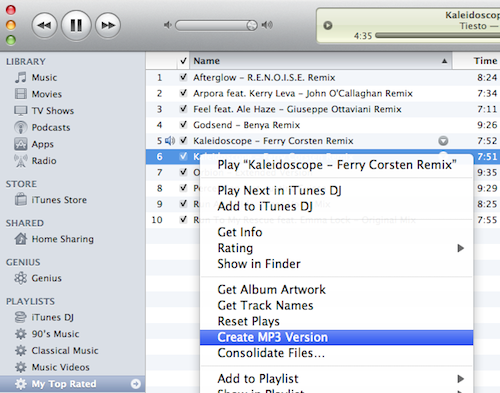Every day there are millions of downloads of iTunes on different devices. iTunes is also an alternative to other media players like VLC, Spotify and Pandora. Also, there is another application that lets you do the same but with many advantages over iTunes; it’s called; Freemake Music Box. So if you ever wanted to know how to convert iTunes to MP3? Then this article was made for you!
People use MP3 as a generic name to refer to all digital music files, but that’s not quite right. MP3 actually refers to a specific type of music file. Songs bought from iTunes and downloaded from Apple Music come in the AAC format. While both AAC and MP3 are digital audio files, AAC is a next-generation format designed to provide better sound and take up as much or less storage than MP3s.
Since music from iTunes comes as AAC, many people believe it is a proprietary Apple format. It’s not. AAC is available to virtually anyone. AAC files work with Apple products and products from many other companies, too. Still, not every MP3 player supports them, so if you want to play your music on those devices, you need to convert the iTunes songs to MP3. v
There are a lot of audio programs that can perform this conversion, but you don’t necessarily need them. You’ve already got iTunes on your computer, so using it is probably easiest. The instructions in this article show you how to use iTunes to convert songs from iTunes format to MP3.
Table of Contents
MP3
MP3 (formally MPEG-1 Audio Layer III or MPEG-2 Audio Layer III)[4] is a coding format for digital audio developed largely by the Fraunhofer Society in Germany, with support from other digital scientists in the US and elsewhere. Originally defined as the third audio format of the MPEG-1 standard, it was retained and further extended — defining additional bit-rates and support for more audio channels — as the third audio format of the subsequent MPEG-2 standard. A third version, known as MPEG 2.5 — extended to better support lower bit rates — is commonly implemented, but is not a recognized standard.
MP3 (or mp3) as a file format commonly designates files containing an elementary stream of MPEG-1 Audio or MPEG-2 Audio encoded data, without other complexities of the MP3 standard.
With regard to audio compression (the aspect of the standard most apparent to end-users, and for which it is best known), MP3 uses lossy data-compression to encode data using inexact approximations and the partial discarding of data. This allows a large reduction in file sizes when compared to uncompressed audio. The combination of small size and acceptable fidelity led to a boom in the distribution of music over the Internet in the mid- to late-1990s, with MP3 serving as an enabling technology at a time when bandwidth and storage were still at a premium. The MP3 format soon became associated with controversies surrounding copyright infringement, music piracy, and the file ripping/sharing services MP3.com and Napster, among others. With the advent of portable media players, a product category also including smartphones, MP3 support remains near-universal.
MP3 compression works by reducing (or approximating) the accuracy of certain components of sound that are considered (by psychoacoustic analysis) to be beyond the hearing capabilities of most humans. This method is commonly referred to as perceptual coding or as psychoacoustic modeling.[9] The remaining audio information is then recorded in a space-efficient manner, using MDCT and FFT algorithms. Compared to CD-quality digital audio, MP3 compression can commonly achieve a 75 to 95% reduction in size. For example, an MP3 encoded at a constant bitrate of 128 kbit/s would result in a file approximately 9% of the size of the original CD audio.[10] In the early 2000s, compact disc players increasingly adopted support for playback of MP3 files on data CDs.
The Moving Picture Experts Group (MPEG) designed MP3 as part of its MPEG-1, and later MPEG-2, standards. MPEG-1 Audio (MPEG-1 Part 3), which included MPEG-1 Audio Layer I, II and III, was approved as a committee draft for an ISO/IEC standard in 1991,[11][12] finalised in 1992,[13] and published in 1993 as ISO/IEC 11172-3:1993.[6] An MPEG-2 Audio (MPEG-2 Part 3) extension with lower sample- and bit-rates was published in 1995 as ISO/IEC 13818-3:1995.[7][14] It requires only minimal modifications to existing MPEG-1 decoders (recognition of the MPEG-2 bit in the header and addition of the new lower sample and bit rates).
AAC
Advanced Audio Coding (AAC) is an audio coding standard for lossy digital audio compression. Designed to be the successor of the MP3 format, AAC generally achieved higher sound quality than 20th century MP3 encoders at the same bit rate.[3]
AAC has been standardized by ISO and IEC as part of the MPEG-2 and MPEG-4 specifications.[4][5] Part of AAC, HE-AAC (“AAC+”), is part of MPEG-4 Audio and is adopted into digital radio standards DAB+ and Digital Radio Mondiale, and mobile television standards DVB-H and ATSC-M/H.
AAC supports inclusion of 48 full-bandwidth (up to 96 kHz) audio channels in one stream plus 16 low frequency effects (LFE, limited to 120 Hz) channels, up to 16 “coupling” or dialog channels, and up to 16 data streams. The quality for stereo is satisfactory to modest requirements at 96 kbit/s in joint stereo mode; however, hi-fi transparency demands data rates of at least 128 kbit/s (VBR). Tests of MPEG-4 audio have shown that AAC meets the requirements referred to as “transparent” for the ITU at 128 kbit/s for stereo, and 320 kbit/s for 5.1 audio.[citation needed] AAC uses only a modified discrete cosine transform (MDCT) algorithm, giving it higher compression efficiency than MP3, which uses a hybrid coding algorithm that is part MDCT and part FFT.[3]
AAC is the default or standard audio format for iPhone, iPod, iPad, Nintendo DSi, Nintendo 3DS, Apple Music, iTunes, DivX Plus Web Player, PlayStation 4 and various Nokia Series 40 phones. It is supported on PlayStation Vita, Wii, Sony Walkman MP3, Android and BlackBerry. AAC is also supported by manufacturers of in-dash car audio systems.[when?][vague] It is also one of the audio formats used on Spotify
How to Convert iTunes to MP3
If you want to download songs you buy from the iTunes Store on other devices, you’ll have to convert them to MP3s. You can use a tool built into iTunes to convert iTunes AAC formatted songs to MP3s.
- The audio converter built into iTunes lets you control your conversion settings, including what sort of files you want to create, and audio quality you want them to have. To change your settings for this task on Mac, go to iTunes > Preferences > General > Import Settings > select MP3 Encoder. On Windows, go to Edit > Preferences > General > Import Settings, and choose MP3 Encoder for the Import Using option. Select OK, and then OK again to return to your library.
:max_bytes(150000):strip_icc():format(webp)/convert-itunes-mp3-b97bfb03f6d747e3bb07ffff1d8daf7d.jpg) For detailed, step-by-step instructions and information, check out How to Use iTunes to Create MP3s, AACs, and More.
For detailed, step-by-step instructions and information, check out How to Use iTunes to Create MP3s, AACs, and More. - Find the song or songs you want to convert to MP3 in iTunes and single click them. You can highlight one song at a time, groups of songs or albums (select the first song, hold the Shift key, and select the last song), or even discontiguous songs (hold down the Command key on a Mac or Control on a PC and then click the songs).
- When the songs you want to convert are highlighted, click the File menu in iTunes.
- Click Convert (in some older versions of iTunes, look for Create New Version instead).
:max_bytes(150000):strip_icc():format(webp)/001_convert-itunes-songs-to-mp3-2000442-5bbfdb71c9e77c0052c450ab.jpg)
- Click Create MP3 Version. This converts the iTunes songs to MP3 files for use on other kinds of MP3 players (they’ll still work on Apple devices, too).
Conclusion
Music plays a significant role in almost every individual’s life. Music is a way of conveying your emotions. It can make you feel happy, sad, relaxed, etc. When it comes to music, there are two formats that people use – mp3 and itunes. People find itunes more convenient as they do not have to remove tags or manually organize their files. However, the problem with using these services is that you can’t convert itunes to mp3 easily.