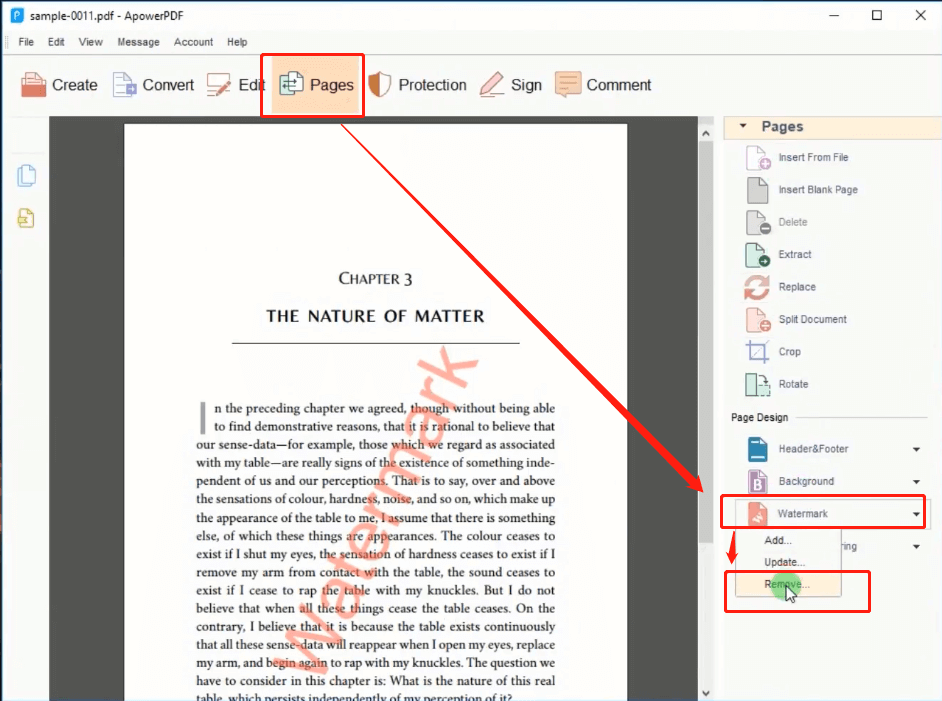How to Remove Watermark From Pdf in Android – There are hundreds of thousands of PDF eBooks and academic papers which you can download and use for free. But most of the times you cannot copy text from it and doesn’t allow copying images using your Android smartphone or any other device. Since it’s impossible for majority of people to pay $$$ to get the original file, we have come up with a solution to remove watermarks from PDF eBook in Android device.
Table of Contents
EasePDF PDF to Word Converter
EasePDF is a free online platform for every PDF user to convert, edit, create, watermark, merge, compress PDF. When you choose EasePDF, you choose a cross-platform supported service that you can use on any device including Windows, Mac, Linux, iOS, Android, etc. EasePDF brings an open-source service for users to convert and edit PDFs. To remove the watermark from a PDF, using EasePDF to convert PDF to Word is the first step and an ideal option to continue the process.All-in-one Online PDF Converter – EasePDF
- Convert, edit and compress PDF files in just a few clicks
- Powerful PDF tools for freely manage PDF files online
- 256-bit SSL Encryption applied to protect data security
- Available on all devices with a web browser
- Fast speed to process and download PDF documents
Register for FreeUpgrade to PremiumSince $3.33/mo.
Now, follow this brief guide to see how EasePDF helps to remove watermark from a PDF document.
Step 1. Upload PDF to EasePDF PDF to Word. As mentioned, you need to convert the PDF to a Word document before removing the watermark from it. Hence, you need to go to “PDF to Word” on EasePDF’s homepage. After that, hit the “Add File(s)” icon for uploading the PDF file to the converter.

Step 2. Convert and Download PDF File. After uploading the PDF file, there will appear a “Convert” icon to convert the PDF to Word. When it provides the “Download” button, hit it and the converted Word file will be saved to your device.

Step 3. Remove watermark. When you get the Word file, open it with the Word editing software such as Microsoft Office, LibreOffice, Google Docs, WPS, etc. Directly click on the watermark and you are available to remove it by pressing the “Delete” key on your keyboard.

If there are watermarks on every page, just go to “Design” > “Watermark” > “Remove Watermark”. For Word 2007 or 2010, choose “Page Layout” > “Watermark” > “Remove Watermark”.

How to Remove Watermark from a Secured PDF File
If the PDF file is encrypted, you need to decrypt the PDF file before you can remove the watermark on the PDF file. At this time, you can use Unlock PDF. Below are some simple steps to help you.
Step 1. Add the PDF file by clicking the “Add File(s)” button or drag it into this page. You can also add the PDF file from Google Drive, Dropbox, and OneDrive, or any other URL link.

Step 2. Don’t forget to read the warning on the page carefully after adding the PDF files that you want to unlock. Now, enter the password of this PDF file, and click the “Unlock PDF” button.

Step 3. Click the “Download” button to save the PDF file, and you can remove the watermark from this PDF file.
Tips
“EasePDF will not add a watermark to the files of free users, but there will be certain restrictions on usage and times limit. If you always need to convert and edit PDF files, you can subscribe to EasePDF and have a try.”
AirBrush (Android & iPhone)
AirBrush is a popular photo editor and retoucher for young people all over the world. It is also an app to remove watermark from an image on mobile devices. You can also use AirBrush to clear watermarks. There is a built-in AirBrush watermark removal tool you can use. Moreover, you can remove other imperfections from your selfie or photography, such as blemishes, wrinkles, etc. AirBrush is free to download. But if you want to unlock advanced features, you need to buy in-app purchases.

PicLab (Android & iPhone)
PicLab provides the watermark removing support for both Android and iOS users. Just import your watermarked image into PicLab. Apply its marker tool and highlight the unwanted watermark. Later, you can save the clean image with no watermark into JPG and other formats. Moreover, you can add watermark with multiple stickers, overlays, and other collections within PicLab.

Background Eraser
Background Eraser is an application for removing watermarks, a background of an image and beautifying the pic in the whole. So you can edit photos with high accuracy.ALSO READ: How to Convert Pdf to Png
To use the application is not at all difficult. Just select the picture you want to edit and use all available tools to work. It will take a little time. When you finish editing the image, it will be saved by default in PNG format without background. You can also save it in JPG format on a white background if you want to save some space in the device memory. The resulting images can be shared in WeChat, Instagram, Facebook.
Background Eraser – quite useful photo-editing application, which allows you to easily remove background and watermarks.


Remove PDF Watermark Using Adobe Acrobat DC Pro
Adobe Acrobat DC Pro is probably one of the most widely used PDF editors in the world. If you already have a licensed copy, it’s extremely easy to remove a watermark before printing from PDF. There’s no file conversion involved because Acrobat can edit the PDF file in the same format. The only difference is that the watermark element now becomes an editable component and can be deleted. Here’s how to do it:
Step 1: Open the file in Acrobat and click on the Edit PDF option in the right panel.
Step 2: Click on the Watermark drop-down and choose Remove…
Step 3: Confirm when you see the pop-up warning.
‘
That’s it. You can now save the file with a different name and print it out without the watermark appearing. However, if you did not own a copy of Adobe Acrobat, then this is the not the best option as it is really expensive for a single license ($239).
Remove & Add Watermark (Android)
Remove & Add Watermark is also a good watermark remover app for Android. You can remove watermark from an image or video with easy steps. The Android image video watermark removal app allows users to select the watermark area by lasso or rectangle. By interpolating the non-watermark pixels, you can make watermark “disappear” from your picture or video. Thus, you can remove logo from Android images and videos successfully.

Remove Logo From Video
Remove Logo From Video is a simple service to remove watermarks and logos from videos. Just choose the video from your phone’s gallery, choose the area and scale rectangle. Then, click on Create to remove. The program is easy to use, works with most popular video formats.
Remove Logo From Video is a very useful tool that can remove any logo or watermark, regardless of whether it was inserted manually or automatically.


Google Docs
The mechanism of Google Docs removing watermark from PDF files is the same as Microsoft Word – it makes PDF watermark disappear during the conversion of PDF to Word and Word to PDF.
Methods of Removing Watermarks PDF with Google Docs:
Step 1. Upload your PDF file to Google Drive first.
Step 2. Enter your PDF file and make it displayed on Google Drive.
Step 3. On the top of this file, click “Open with Google Docs” and jump to Google Docs with this PDF.

Step 4. Now the text watermark is automatically transformed to be editable. And you can manually delete them.

Step 5. Save the docs as PDF again with a Word-to-PDF tool. Once this procedure is accomplished, no watermarks are attached to the new PDF docs.
This section answers the question – “how to remove a watermark from a pdf freely”. Four free PDF watermark-removing projects are introduced, making it easy to delete picture watermarks. But to erase text watermark freely, other tools are more capable.
ApowerPDF
ApowerPDF is another simple way to remove watermark directly from PDF. It is a powerful PDF editor that allows you to edit PDF, create PDF, convert PDF, add watermark, remove watermark, etc.
Step 1. Free download and install ApowerPDF on your computer.
Step 2. Open the PDF you want to remove watermark with ApowerPDF. Click the “Open File” button on the main interface and the program will navigate to your local device. Click on your target PDF and click the “Open” button.

Step 3. Click the “Pages” > “Watermark” > “Remove” to remove the watermark.

Step 4. Then you will see a pop-up window; click the “Yes” button to permanently remove the watermark.
Conclusion
Watermarking is a process that can be used for security or copyright protection. This guide provides the top ways to remove watermark from pdf on android phone.
That’s all about well-performed Android and iPhone watermark remover apps. You can see many positive reviews about watermark removals and other unique features.