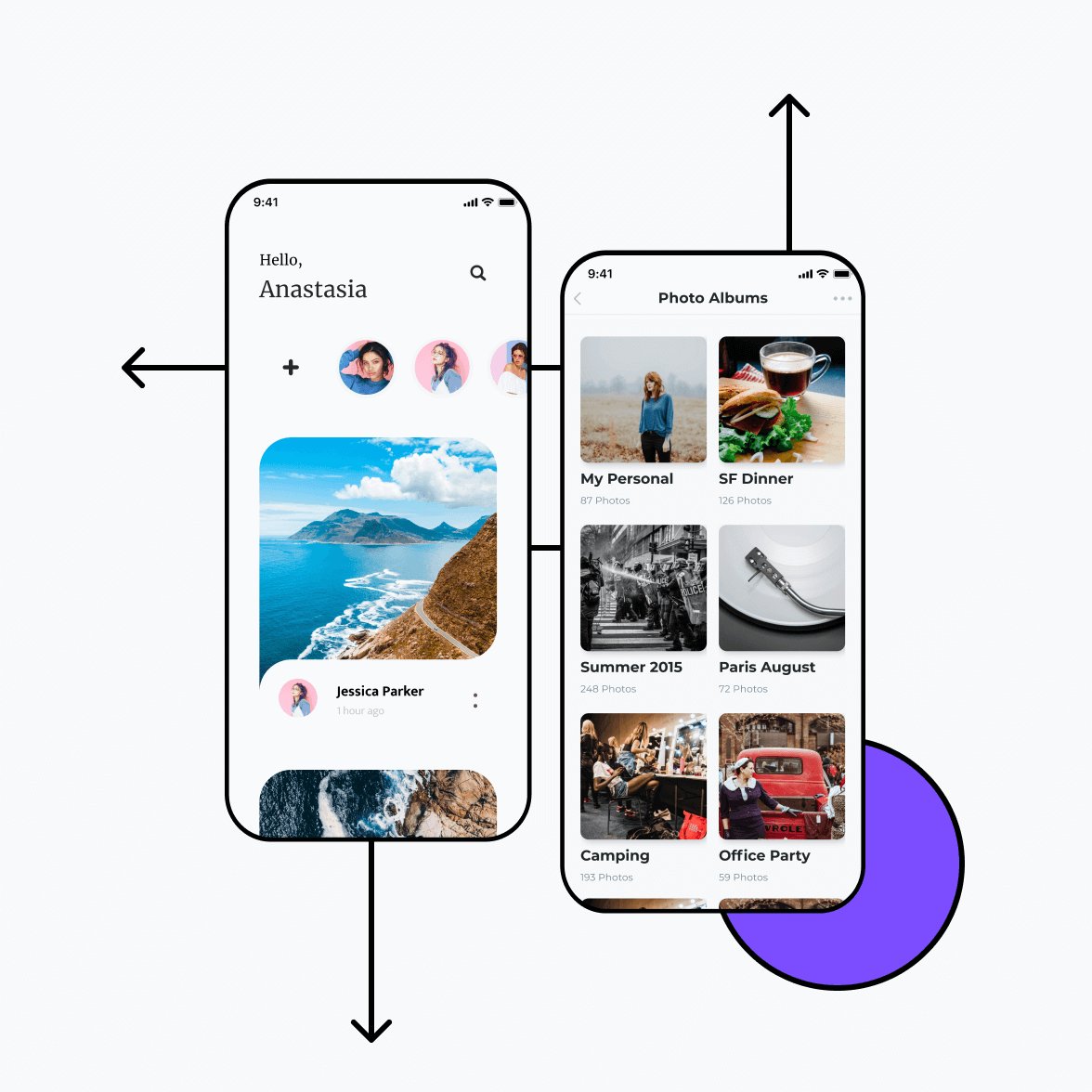How to Build a Social Media App for Free – A social media app is what you make out of it. With the best graphic templates offered in the marketplace, you can put together your favourite pictures or artwork, and make your very own child or pet look like they are interacting with your choice of frames, background photos and stickers.
Did you ever think about how to build a social networking app on android? This article will help you to realize your dream : ) with the easy way. Most of the basics and easy methods are introduced in this article. It is an essential guide for people who want to create a social media app. We all know, the trend of social media app is increasing and becoming more popular in today’s era.
Table of Contents
All social media apps have something in common. Even if you have a concept that is absolutely 100% unique, the chances are you will still need some basic features to make your app work. Most often these elements are used as a foundation, with more advanced and outstanding capabilities implemented on top of it.
Here is our list of the must-have elements any social media app should have:
To start with, you should provide an easy and convenient way to access your product. In this case, registration with other social media accounts might speed up the process. Most of your users are already using Facebook, Twitter or Google+, and applying this feature will allow your users to sign up with your app in less than 2 seconds.
The ability to import users’ data and contacts from other networks is also a good way to increase the number of your app users.

2. Personal profile
Personal accounts are very important for every social media app: they help your users identify themselves and improve the credibility of the content they share.
This might be a simple profile with a picture, username, and short bio, or it could contain more detailed information about the user, such as: interests, preferences, location, number of followers/friends and recent activity.
3. Connections
The ability to “friend” or “follow” other users is what makes your product a social media app. To become friends, the users typically need to approve this action, while following is usually a one-way process.
Alternatively, the users can connect based on their interests, groups they belong to, or their location. Some apps even offer you the ability to add your friends from other connected networks.
Probably the most important feature of any social media app is the opportunity to upload or create content, be it text, images, videos, audio, or all of the above. You can keep it simple, like Twitter or YikYak, allowing only a limited amount of text to be shared.
On the other hand, you can go big and offer more capabilities, like photo filters, stickers, or even live streaming, for instance as in Periscope. A huge trend in social media (pioneered by Snapchat), are posts with a limited lifetime: they disappear after a specific amount of time.
5. News feed
This is where the content can be found. News feed typically includes the updates from your connections or subscriptions, while there might be some selection of trending content from other users outside of your social media app.
You can show the content in chronological order or use complex algorithms to customize the feed and arrange the news based on its importance to a specific user. For example, Facebook, Twitter, and Instagram are arranging their news feeds from the most to the least important.
Some apps also offer personalized content suggestions, using machine learning algorithms to determine your preferences and interests.
6. Interaction between the users and content
To create engagement within your app, you need to allow your users to interact with the published content, i.e. like, comment, repost it, or reply to it. This helps create a community within your application and keeps your users engaged. Indeed, why share something, when you don’t even know if anyone has seen it?
7. Search and suggestions
By offering search capabilities, you allow your users to enlarge their networks and discover other content they might like. They can search other users by name, gender, age, location, interests, or join groups they didn’t know existed.
Contextual search can help users find relevant content: in this case hashtags or a keyword search is probably the most useful feature. Pinterest is a nice example of an advanced search option: it has all content divided by topic, so you can go to Gifts or Art and browse all the images that are relevant to the topic.
Moreover, you can use keywords to find something more specific.
8. Messaging
Some social media apps can do without this feature. However, chat gives a new level of interpersonal communication, especially in social media. This might be used as a room for confidential discussions, unlike comments that are visible to other users.
Not everyone uses private messages on Twitter, however, Facebook chat has grown to such an extent that the company decided to launch it as a separate app, Messenger.

9. Alerts and notifications
Alerts notify users about the activity on their app and motivate them to come back and take a look at any new updates. People must be able to choose which notifications they want to receive and unsubscribe from the alerts if necessary.
10. Geotagging
Geotagging allows users to post their location on social platforms and notify their inner circles about where they currently are. It is advisable to make this feature optional since location data is viewed as highly sensitive by some individuals.
11. File uploads
This is one of the most frequently used features of social media apps. File sharing and uploading are an important means of communication and promotion. Make sure your platform supports widespread file types and formats of text, sound, graphics, and video.
12. Gamification
One of the best social media features; gamification keeps people engaged and ensures that they return for more networking and interactions. Creating polls, tests, playing games, running competitions, and giving out badges and tags for various types of activity, will enable users to communicate in a variety of ways.
13. Analytics
The analytics modules target primarily network admins, to help them understand their audience and tweak marketing campaigns in order to reach better outcomes.
14. CMS features
Network admins will also need a set of features for user and content management. At the very least, they should be able to manage registrations, review reported entries, and filter users and content, if necessary.
When building an app for such a saturated market, you should start by conducting competitive research. By analyzing the market trends, you can predict what is going to be “the next big hit” and capitalize on this knowledge before your competitors do.ALSO READ: Best Wireframe Tools Open Source
In order to test your idea and verify your assumptions before you invest heavily into your product, you should build an MVP first. By implementing a limited set of features first, you will get feedback early in the process, which allows you to adapt your product better for the end-users’ requirements and needs.
Advanced Features to Build a Social Network App
AR filters
To make a social media app more unique, you can integrate various filters and effects to the photo or video. For example, Instagram and Snapchat have a bunch of AR filters from the dog’s ears to beauty masks. Exciting filters help attract users to your social networking app. To add AR filters to the social media app, developers need to use ML Kit and ARCore. AR technology offers a unique user experience. By the way, we’ve developed a fantastic AR library. Check our GitHub profile to learn more about ARFaceDetection.
Editing
It’s good to offer users to edit their pictures in your social media app. For example, you can offer such options as crop and rotate images, remove unnecessary objects, create a collage, and more. Developers can integrate editing features with the help of FFmpeg.
Location-based content
One more exciting feature of a social media app is providing content according to the user’s location. The app analyses the location and shows content posted by other users with the same location. Also, users can add their whereabouts to the photo or video. Google Places can help with developing location-based content features.

Conclusion:
The easiest way to learn how to make a social media app is by using Android studio and connecting to your Facebook account. Learn everything you need to know about how to create a social networking app, social media app, and learn the best practices for coding a socializing app at GitHub.