How to Boost Your Channel on Youtube – Are you trying to increase your channel views on YouTube but don’t know where to start? You’re not alone. There are thousands of new channels being created every day and it can be intimidating growing a channel without knowing what to do.
How to boost your Youtube Channel growing fast? You may ask this question, because you want your channel grow big and your subscribers counts increase.
Table of Contents
Find the keyword
In SEO, everything starts with the main topic and translating it into a keyword.
If you don’t know what keywords are, think of it this way: When you’re looking for content on YouTube and use a specific term to type into the search box, you’re basically typing a keyword. So, the first thing you want to do to promote your YouTube channel is to identify user intent and create a list of potential keywords you believe searchers will use while searching for content.
There are hundreds of SEO tools to help you identify what users are looking for and what keywords they use. For beginners, we’d suggest simple tools like AnswerThePublic and Ubersuggest. They’re both easy to use, intuitive, and really really helpful for promoting YouTube videos for free.
Collaborate With Other Channels
Want to get exposure from an audience that has not heard of you?
Then, collaborate with other creators. Cross-promotion is a great way to expand your audience quickly. The mechanics are simple. When a creator with a similar audience (and likely different content) vouches for your content, then it creates instant social proof. It persuades their audience to check you out.
To find out potential collaborators, you need to find out channels that have a similar:
- Level of influence: If you’re reaching out to a channel with 10x your number of subscribers, then chances of conversion into a partnership are low. Else, you need to offer some other kind of value to them.
- Audience Type: You can check out the interests of your audience and the other channels they watch. Your comments section can also lend you a few interesting creators to collaborate with.
Social Blade is a great tool to discover channels with a similar size and demographics.
Choose Google-friendly keywords
A great YouTube channel starts with great SEO. And great SEO starts with understanding what users are searching for.
It turns out, people don’t just look for videos on YouTube; they use Google too. “YouTube” was the second most popular search term in 2018. Google now prioritizes video over other content for many searches.
There’s no set rule for which keywords will help your YouTube video rank well. But a bit of reverse-engineering can go a long way.
Here’s how to find a Google-friendly keyword for any video:
- Identify possible keywords with a tool like the Google Ads Keyword Planner.
- Google one of your options.
- Scan the Search Engine Results Page (SERP) for each keyword. Are the top-ranking results videos or written content?
- Tweak your keyword and try again. Try adding words like “How to” or “Tutorial” if you’re having trouble getting video results.
- Choose a keyword that prioritizes video and suits your content.
For example, Photoshop Tutorial” turns up far more video results than “Photoshop Tips”.
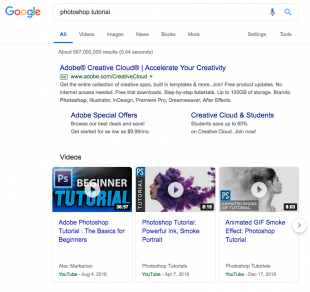
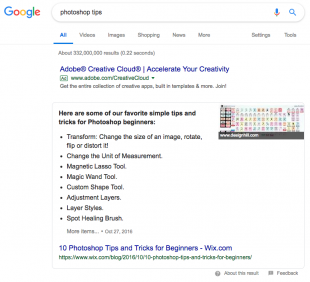
Promote To Other Social Media Channels
Do you have an existing audience on another social media platform?
Even if you have a few hundred followers and friends, you can generate some mileage for your new videos. I coordinated the updates with my friends and family to take place within the first 24 hours of releasing a video.
The engagement and social proof numbers from these first few hours after publishing determine the placement of the video in SERPs.
Besides as a long-term strategy, you can also plan to reach out to websites that have embedded videos similar to you in their articles.
Even if a website has written about a subject, then you can reach out to them and share how your video adds a ‘media’ component to their article. And helps increase their time on page.
If you have an existing email list or a website, then share your new videos with them. It’s a great way to garner engagement and drive initial views. The YouTube algorithm uses these initial engagement metrics to decide if the video will be distributed further on its platform.
Add a description
Some might believe that creating content and uploading it on YouTube with a catchy title would be enough. Wrong!
A video description is where you share information with your viewers and a great place to add more keywords so you can rank higher on YouTube search results. In your description, you need to add your main keyword and some related ones.
If, for example, you want to post a video about a new video game coming out, you’d probably have to mention in the description the game’s title, and some extra keywords like “new video game,” or even the company that is releasing it.
Create custom thumbnails
Thumbnails matter, maybe even more than titles. That’s because our brains are hardwired to notice visuals first. We process them in less than 13 milliseconds, according to one MIT study.
YouTube produces automatic thumbnails for all videos, but they can be blurry or out of focus. To boost views, create an eye-catching custom thumbnail for every video you post.
We recommend these simple “rules of thumb” for best results:
- Resolution: 1280 x 720 px (but any 16:9 aspect ratio should work)
- Format: .JPG, .GIF, .BMP, or .PNG
- Size: respect the 2MB limit
- Use high contrast images
- Add text and colors to encourage clicks
- Choose a close-up image, if you can
- Use a stock photo when in doubt
- Be consistent with other branding
Which of these two thumbnails are you more likely to choose? The blue graphic below is brighter, more eye-catching, and much more clickable!
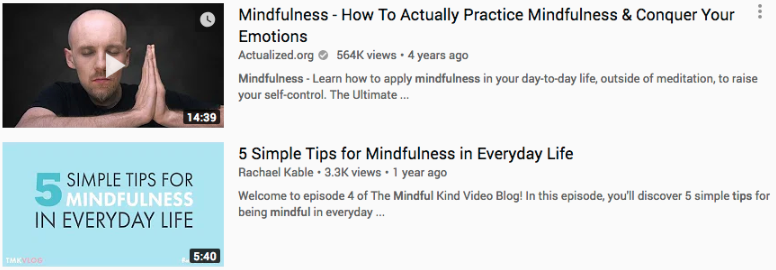
Don’t forget about metadata
YouTube’s metadata guidelines emphasize two things when it comes to using keywords:
- Be honest.
- Choose quality over quantity.
These rules also apply to features like tags and categories. Only include tags in the “tags section” of your upload—not the video description. Add one or two categories to help YouTube understand who to recommend your video to.
Create high-quality videos
Poor video quality can undermine even the best content. So make sure your content looks professional before you post it. Use a decent camera, do a sound check before recording, and learn some basic editing skills.
Of course, not everyone is a natural filmmaker. Brush up on these best practices for social videos if you’re a little rusty.
Try a Q&A
Audience Q&As are one of the most effective ways to build community. Ask your subscribers to send you questions by comment, email, or tweet. Then create a video to address them.
By showing your fans that they matter, you’ll boost watch time, view counts, and engagement. Plus, Q&As can be lifesavers when you’re out of fresh content ideas.
Be active in the community
YouTube is all about finding your niche and building your following within it.
Subscribe to channels that target a similar audience as you. Watch, like, and share their content. Leave thoughtful comments or mention them in your own videos.
Not only will this give you a better sense of what your competition is up to, it can also help you reach new viewers.
Respect the community guidelines
YouTube is cracking down hard on inappropriate content due to a rising number of underage users.
Don’t post anything you wouldn’t want your little brother to see. Otherwise, your video will get flagged and removed from YouTube’s recommendation feature. If you’re ever unsure, double-check the community guidelines first.
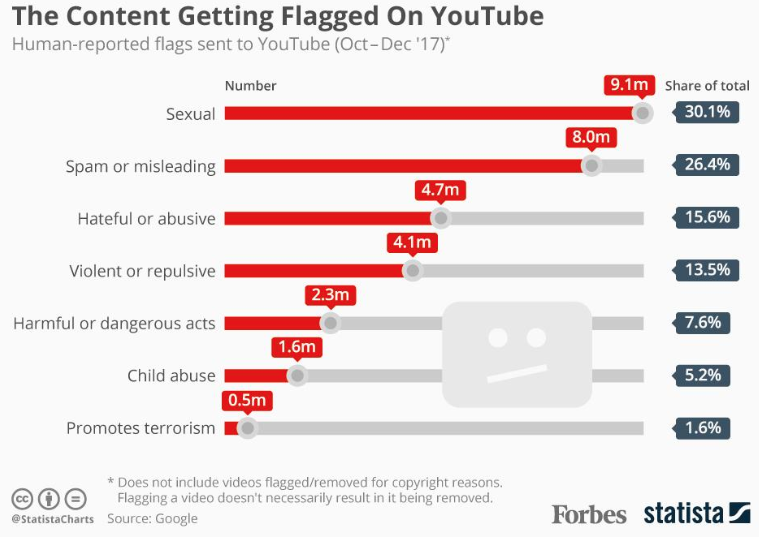
Make playlists
Playlists are a great way to get people watching more of your content in one go. That’s because these collections are a little addicting. As soon as one video ends, the next begins.
Playlists also help with discoverability. Videos in a playlist are more likely to appear in YouTube’s Suggested Videos column. Plus, playlist titles are a great place to add keywords.
You can create effective playlists in two ways:
- On your channel page, group existing videos together under a common theme. This keeps viewers on your channel and not your competitor’s.
- Collect videos from other relevant influencers or partners. This signals to your viewers that you’re “in the know” and encourages them to share your playlists.
Add a call-to-action
Include an awesome CTA in your video to make the most of your hard-earned audience.
Maybe you want to push your viewers to like or share your video. Maybe you want them to click through to your website. Whatever the “ask,” the best CTAs are always clear, compelling, and urgent.
YouTube just released a new call-to-action extension for in-stream ads. But there are also lots of free ways to add CTAs to videos:
- Direct Host-Mentions: Look into the camera and verbally tell viewers what you want them to do.
- Video Descriptions: Ask viewers to comment, share, or like your video in the description itself.
- End Cards / Screens: Add a customizable screenshots to the beginning, middle, or end of the video. These powerful visual cues add punch to your CTA.
Promote your channel, not just your videos
You know how domain authority affects page authority? The same is true for videos.
Take advantage by promoting your channel as a whole, as well as your individual videos. Push for subscribers and link to your account wherever you can. This will help your videos rank higher in YouTube and Google searches.
Conclusion
YouTube is brimming with a hungry audience. It’s a great opportunity for video creators and marketers. However, it’s also easy to get lost in the hundreds of hours of videos uploaded every day. It’s a better strategy to plan how you will promote your videos and garner an audience.
